I'm trying to redraw a diagram, and I'm having difficulty recreating the base spiral:

I need to make the concentric spiral part.
Can you help me?
I'm trying to redraw a diagram, and I'm having difficulty recreating the base spiral:

I need to make the concentric spiral part.
Can you help me?
It is easy as usual!
For that i will use Illustrator CS5.
1) Take a "Spiral Tool"

2) Now click on the screen and set some options for the spiral creation. Then click "OK"
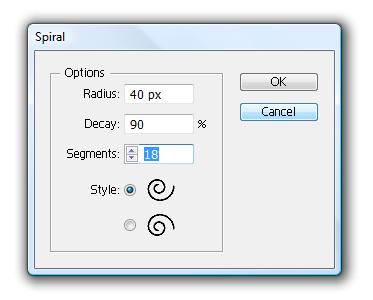
3) A new spiral will be drawn:
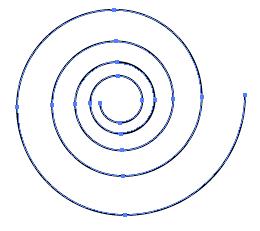
4) Now transform the spiral:

5) Rotate and scale:

6) It will be look like this:
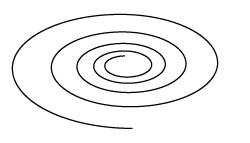
7) Take a "Reshape Tool" (the magic begins :)

8) Select the lowest node of the spiral and drag it to bottom:
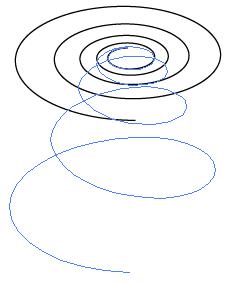
9) Thats all:

I realise this is an old question, but thought it worthwhile posting a method for Inkscape 1.0 since the OP mentioned doing this in something other than Adobe Illustrator.
Rotate and squash the spring a bit, then add a Perspective/Envelope Path Effect, set the type to "Envelope deformation"
Using the Edit Paths by Nodes Tool (N) click and drag the control points to distort it.
Convert back to a path using Path > Object to Path
Select and break some nodes
Do Path > Break apart
Add arrow markers in the Fill and Stroke panel