
I'm sorry if this is a noob question. I use photoshop a lot, but not illustrator. Do you draw these manually? or is there a filter for this? Do you use a separate software like 3d studio max or mathematica?
Photoshop is terrible at outputting vector art, so it was likely not used for this. Usually if something is advertised as "vector" (as is the image), then it is likely created in a vector program. Illustrator is probably the most popular, but it could be any vector program.
3D Studio Max would be overkill for this. It's not all that difficult to create a pattern of random triangles in Illustrator:
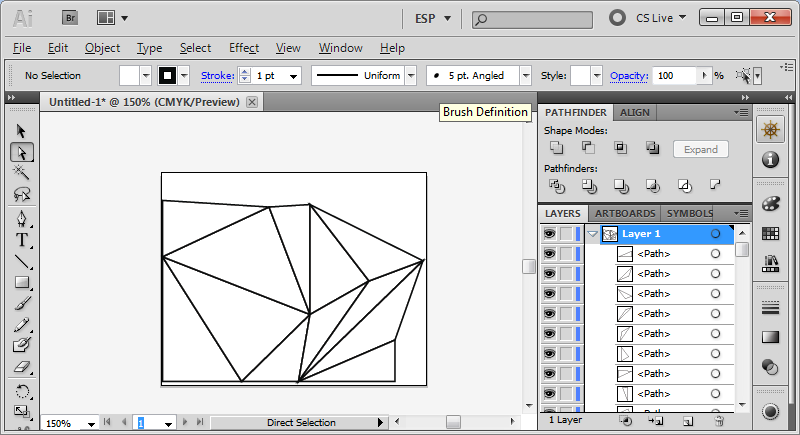
Then add some random color:
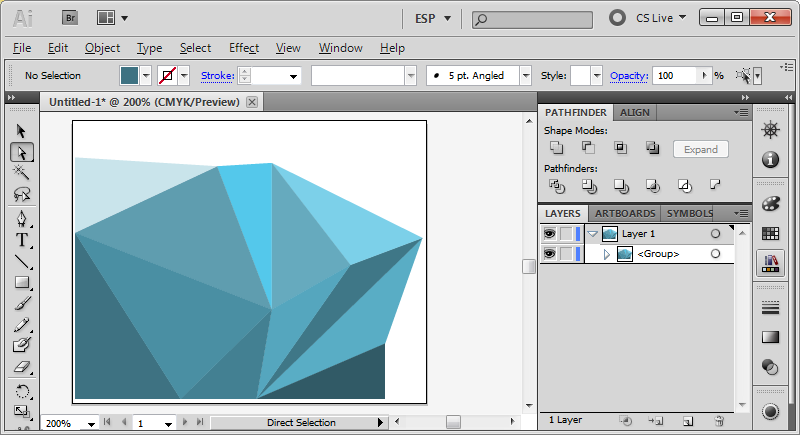
Then add some uniform dots:
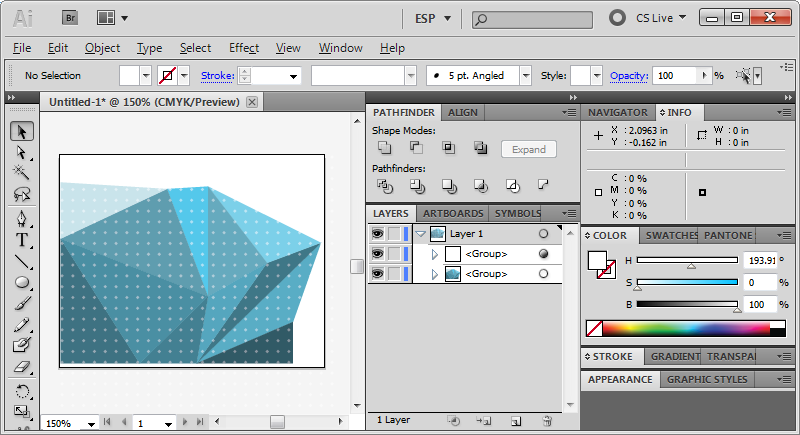
you could also use some of the excellent Scriptographer plugins to easily create the shapes:
http://scriptographer.org/scripts/raster-scripts/hexagonal-grid-generator/
http://scriptographer.org/scripts/general-scripts/grid-generator/
(although they don't work if you are using Illustrator CS6 or newer)