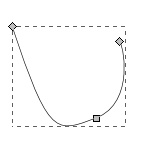Is there a way in Inkscape to add a new point after the last of before the first point of an open path (i.e. a path where there's no connection between the first and last point)?
I only have found ways to add a new point on an existing line between two points, but in this case, this would mean adding a new point before the last point, moving the last point out of the way and adjusting the new point and it's Bézier guide until it somewhat matches the original point at that position. Is there a better way to extend a path with a new point?