To make things clear: This question is about drawing pixel by pixel of what will be the skin of a game character.
I want to create a skin for the player character of a game (Starmade) but it already features shadowing. The problem then is that I can't draw shadows as I usually would. I need to add "deepness" to the drawing without relying too much on shadows (maybe pillow shading?) or even without shadows, I just need deepness, how can I achieve that?
Here is a picture of the default skin for reference:
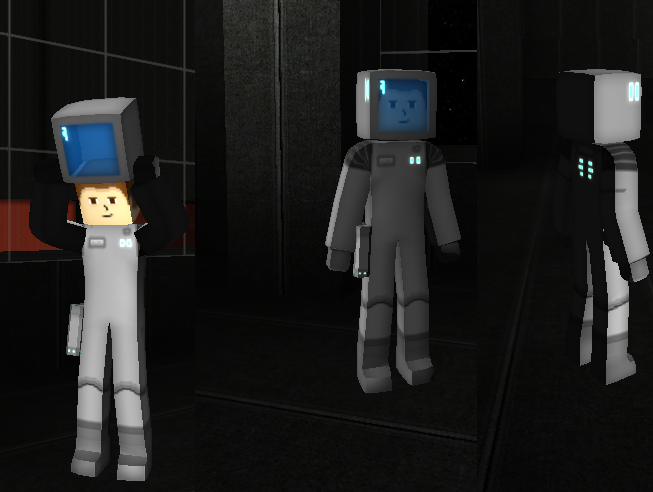
Note: Shadows sometimes fill only a part of the affected side.
What are my options?
