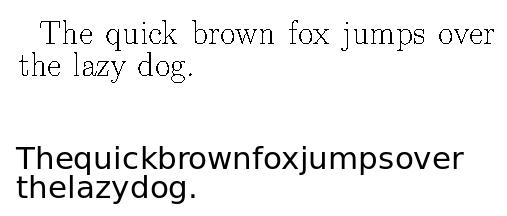Sorry - this will not answer your question:
"What is the correct way to convert PS to SVG? "
There is no "correct way". There are "possible ways". It is a too complicated World this one.
as I mentioned in the comment, I'd try using Inkscape myself. You did hit a problem in the program - let me ask you: do your PS file renders properly in other places, besides where you create it? Can you attach the minimalist file to the question?
Now, another way to try: ghostscript is a powerfull postscript which has a "ps-to-ps" mode which simplifies Postscritp files, in order to get them more "simple" for other programs. If you don't have it already, I suggest you get it.
It can output SVG - but you will know if your file renders properly inside it (with spacing and font), and second, you can use Ghostscript's "ps2ps" mode to create a secondary postscript file you can try importing into inkscape. This has a chance to succeed, since it should handle less used, or non-standard, text options that Inkscape is failing to grasp.
Ghostscript itself might be quite "rough" to use - it is a developer's tool, not a designer's one (it is even used directly as Printer driver for some Operating Systems) , so you might need to dig a little bit into its documentation (or ask again) to get the postscript-to-postscript part working. Getting the "gsview" companion program, which gives Postscript a Window of sorts might help as well.