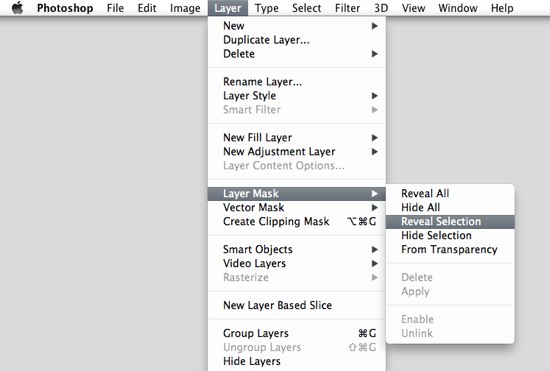Let's say I have a parent Rectangle layer, and 3 children Circle layers.

What properties do I need to set in order to have the circles be forced within the boundaries of the parent so that when I want to position them inside the Rectangle, they don't leak outside the parent?

In case it matters, I'm using Photoshop CS6 :)