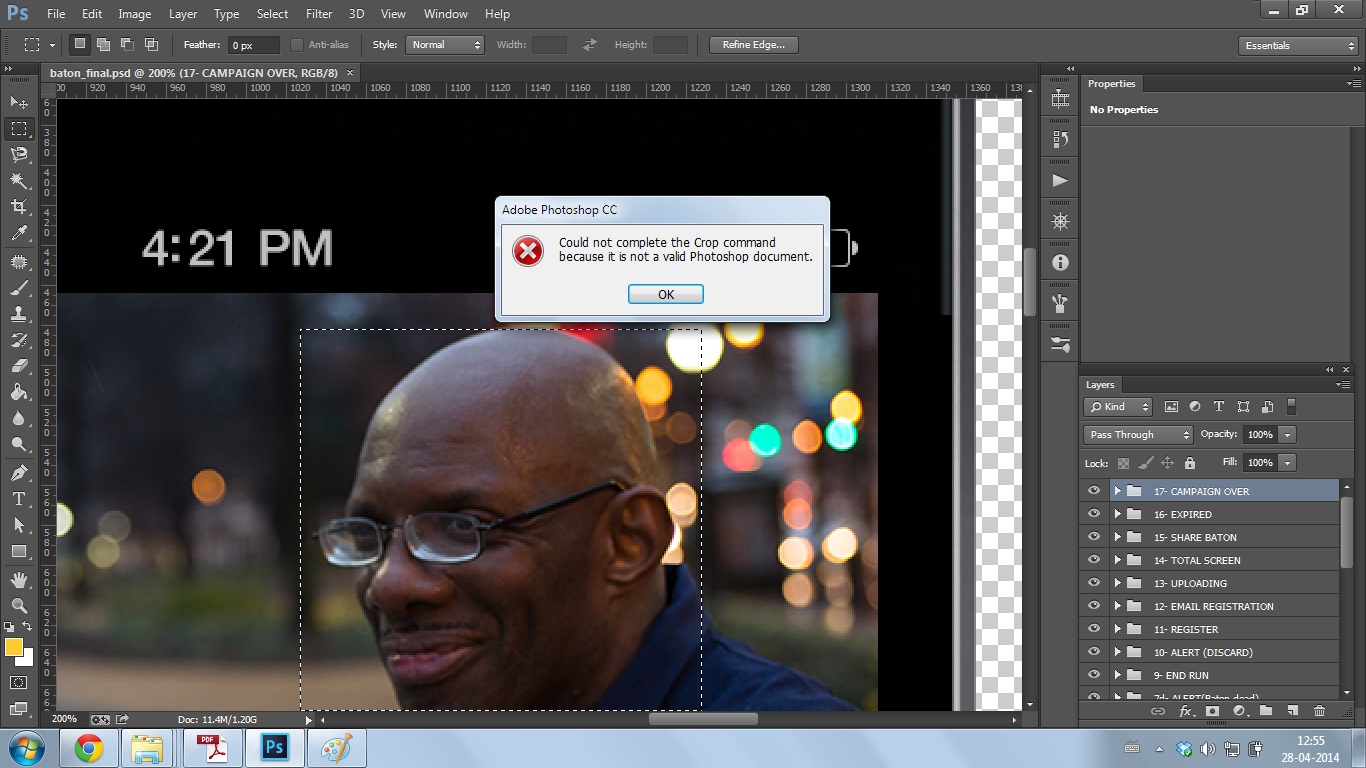 I have a PSD file which contains many Layers and each layer contains either some image or text. i want to crop the selection Area from that psd file..while doing that, it throwing an error please explain how to resolve this issue
I have a PSD file which contains many Layers and each layer contains either some image or text. i want to crop the selection Area from that psd file..while doing that, it throwing an error please explain how to resolve this issue
-
Standard troubleshooting. Relaunch app, trash prefs, reboot system... etc.– ScottCommented Apr 28, 2014 at 8:11
-
1you are trying to crop a folder– john SmithCommented Apr 28, 2014 at 10:07
-
try and use the crop tool (fifth tool in your box) instead of cropping to a selection.– VincentCommented Apr 28, 2014 at 10:10
-
@johnSmith having a Layer Group highlighted in the Layer Panel makes no difference. The crop always refers to the document dimensions.. the Layer Panel has nothing to do with cropping.– ScottCommented Apr 28, 2014 at 11:35
-
@Scott i tried relaunching App, rebootsystem...but also getting same error...for another psd file i am not getting these error...one thing i want to tell that this psd with 450Mb size..– RachuruCommented Apr 28, 2014 at 12:14
|
Show 2 more comments
3 Answers
There are two ways to crop image or psd:
- Select crop tool from tool box and apply.
- First select area with rectangle marquee tool then
Image > Crop.
If you want to crop an Image or anything with selection and facing the problem > The problem to all solution is to just 1. select an area to be crop 2. press CTR+SHIFT+C for copy merged 3. CTR + N new file 4. CTR + V Paste you will be getting only selected area.
