I am editing a game board for a word game, based on a "CC BY SA"-licensed SVG file by Denelson83:
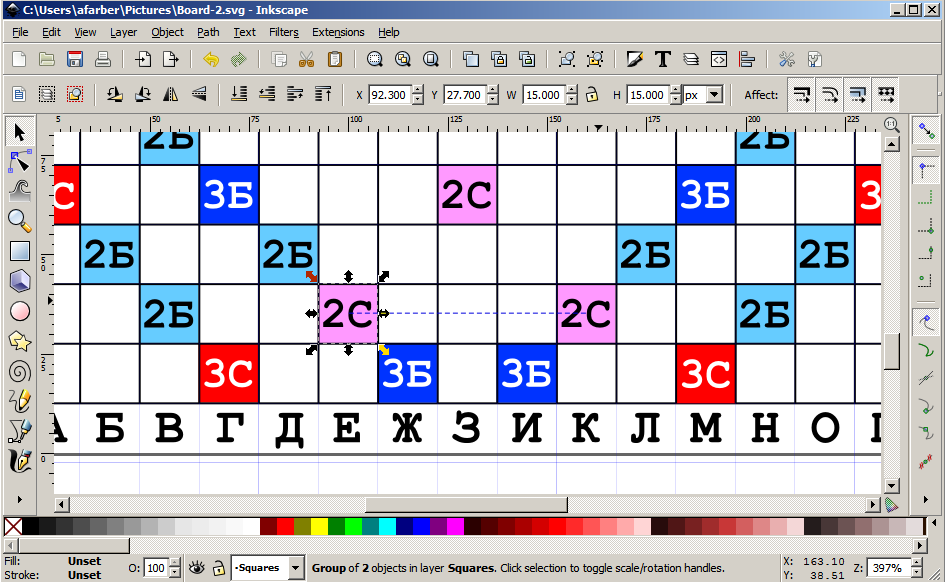
When I click at a colored square and then press ctrl+D I can see the original colored square - as you can see at the above screenshot.
Editing that original object will change all its copies at the game board, which is very comfortable.
However, when I copy the original object with ctrl+C and then paste it with ctrl+V, that connection is gone. I can't press ctrl+D anymore and jump to the original object.
My question is: How to clone that colored squares and keep the connection?
