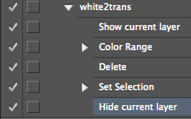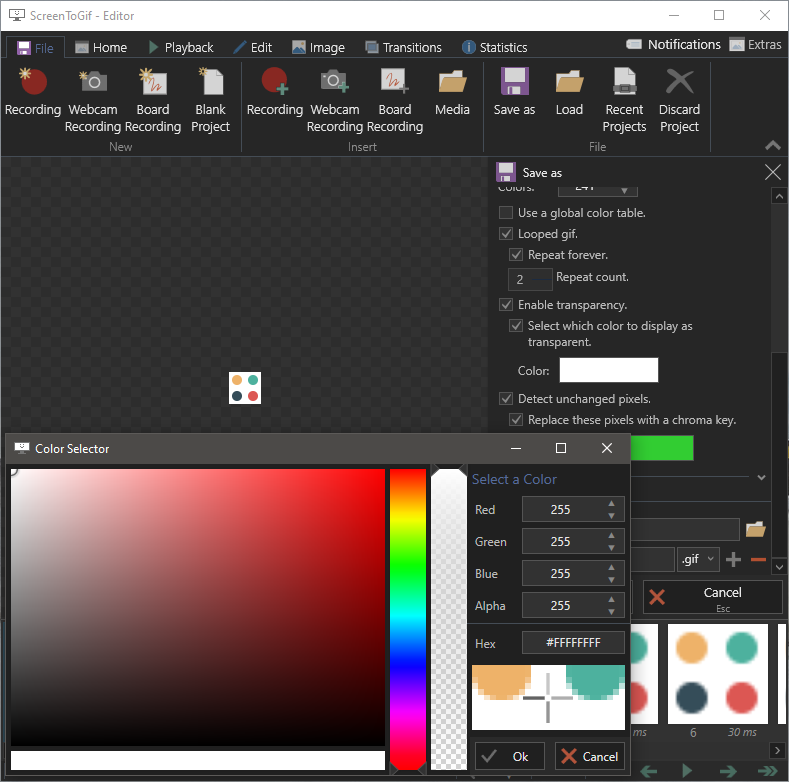I'm not sure how to automatically do all the layers at once, but you can certainly speed things up by creating an action to do one layer.
All the layers in that image (bar the first one) are invisible by default, so start out with an invisible layer selected.
Create a new action and record the following steps:
- Make the layer visible
- Select -> Colour Range...
- Choose white and a fuzziness of around 45
- Hit backspace to delete the selection
- Deselect the area - CtrlD/CmdD
- Hide the layer again
Then you'll have an action that looks like this:
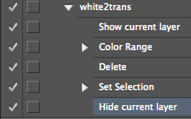
Now you still have to stitch through the 80 layers but for each one you just have to play your action.