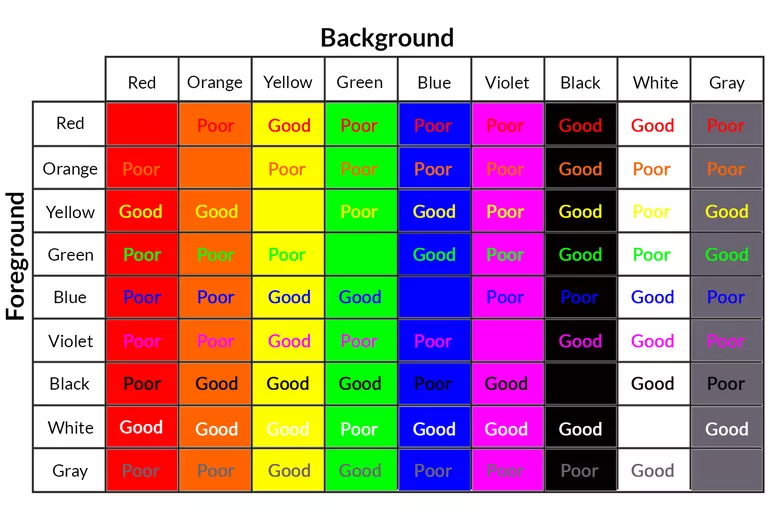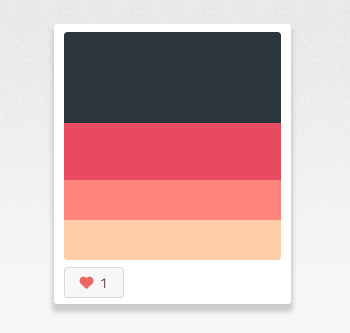First and foremost: familiarise yourself with the HSB colour model. HSB defines a colour by:
- Hue: kind of colour, as in: pick one from a rainbow—in degrees;
- Saturation: inverse of the amount of added white—in percent;
- Brightness: inverse of the amount of added black—in percent.
A good rule of thumb would be to sample the existing brand colours and determine their Hue value. At first, stick to those H values and start varying the S and B values. This creates colours that harmonise well with the existing colours almost by definition.
If you really, really need a contrasting colour and the only way is to use a different H value, try and determine first how the existing colours' H values are related. You can then build upon that relation to create new hues.
Are the two colours 180° apart? Then you might want to add 90° to either of them to create a third hue to work with. Are they 40° apart? Add 40° to one of the colour values or subtract 40° from the other to get an analogue colour setting. Or, take the average of the two H values and then invert the result (add or subtract 180°, whichever gives you a positive number less than 360) to create a split complementary colour setting.
Then start fiddling with the new hue's S and B values.
Don't forget to take a step back, and adjust the H value you calculated when the result isn't up to your expectations. Exactly calculated H values are great, but they're only a tool—don't hesitate to edit things a litte to make it look better aesthetically.