I am looking for help in making a segmented ring effect in Photoshop.
Any idea would be highly appreciated.

I am looking for help in making a segmented ring effect in Photoshop.
Any idea would be highly appreciated.

I agree with JohnB. It would still be easy with Illustrator plus your icon is going to be scalable and it won't show pixels.
Anyway, the Photoshop way: (Please take note that there are a lot of ways of doing it. This is how I would do it)
First, make a circle:
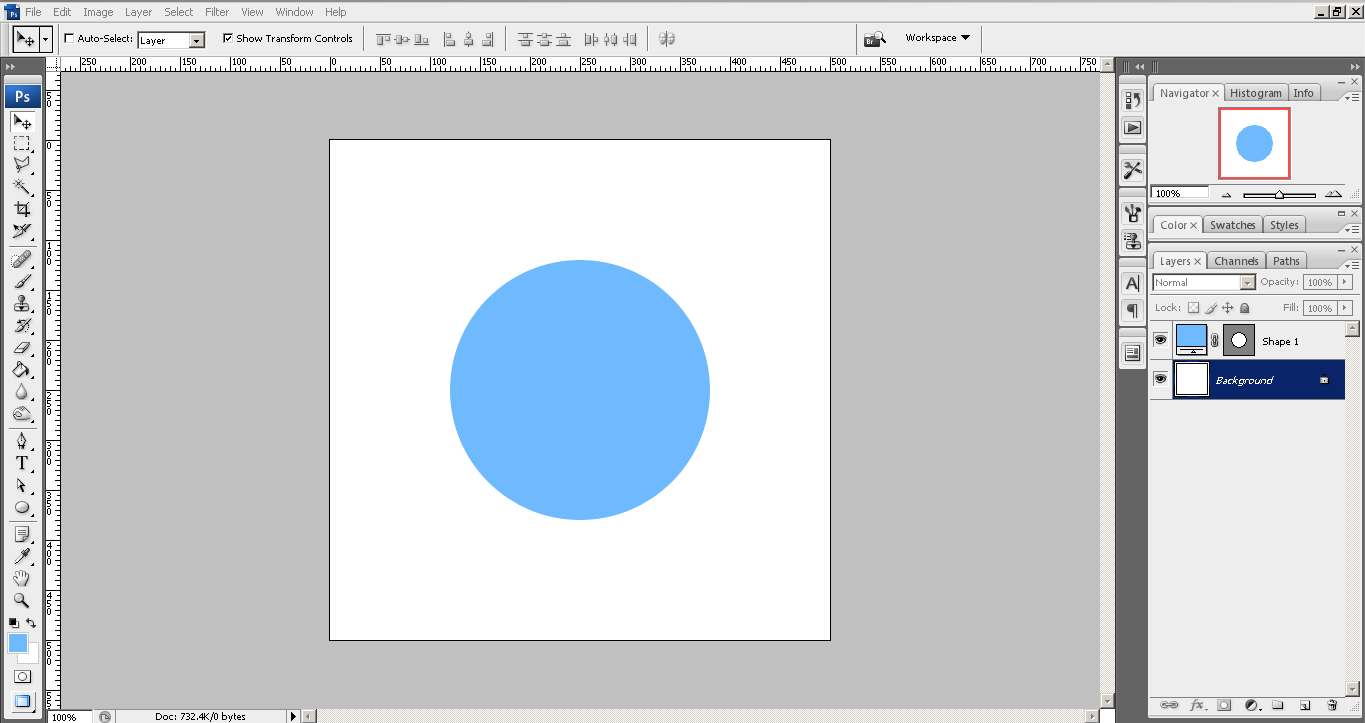
Then, duplicate your first circle then change the second circle's color to white:
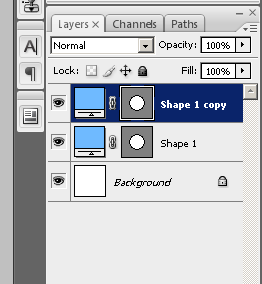
Then scale the new circle down just a little bit:
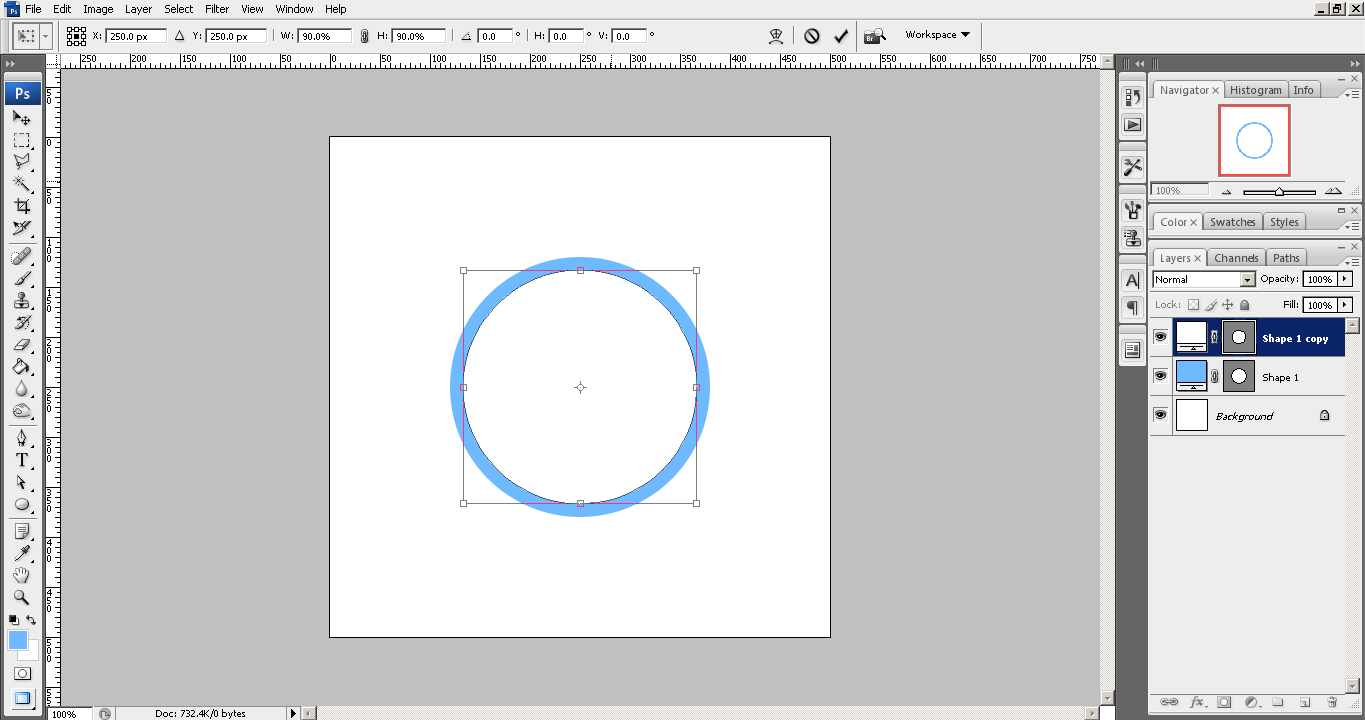
Grab your Lasso Tool;

Then draw a triangle-shaped selection according to your desired size of it:
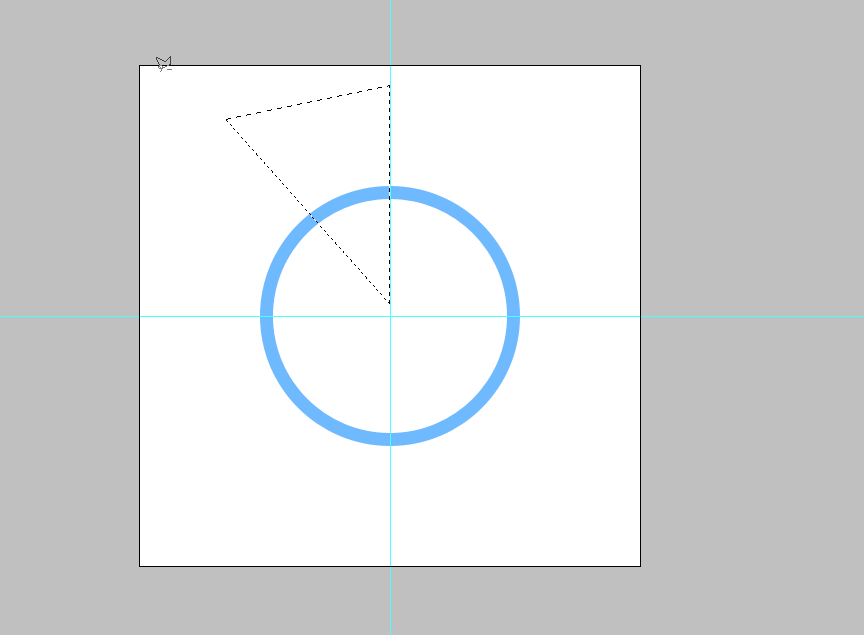
Then make sure you are on your colored circle layer, then hit delete or backspace on your keyboard to delete the selected portion. Hit **ctrl+D** to deselect that portion you just selected
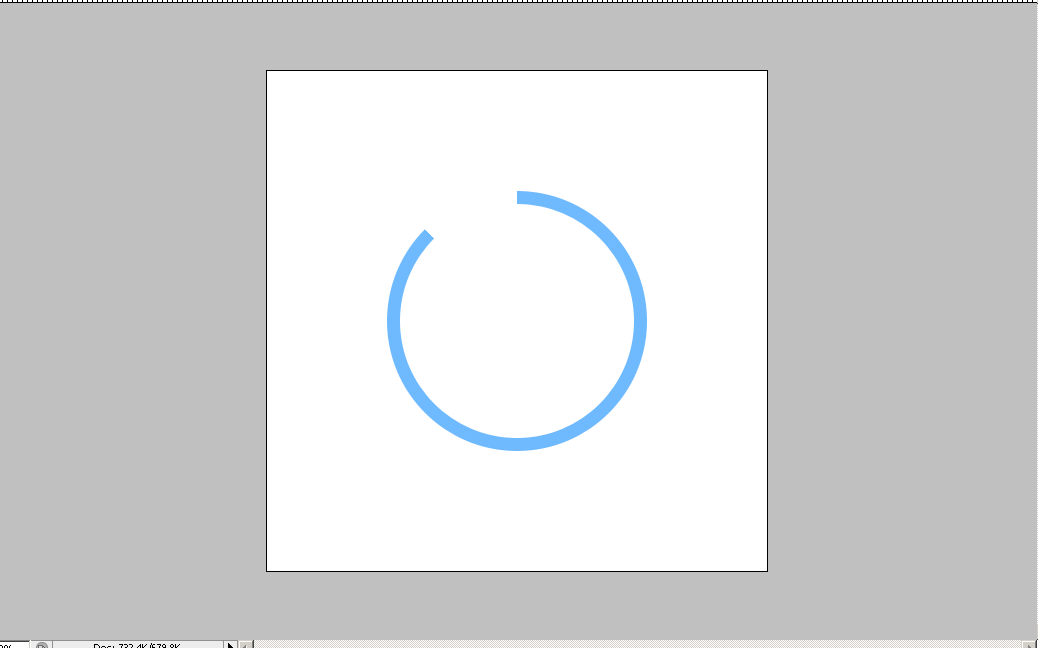
Add in your text and your done:
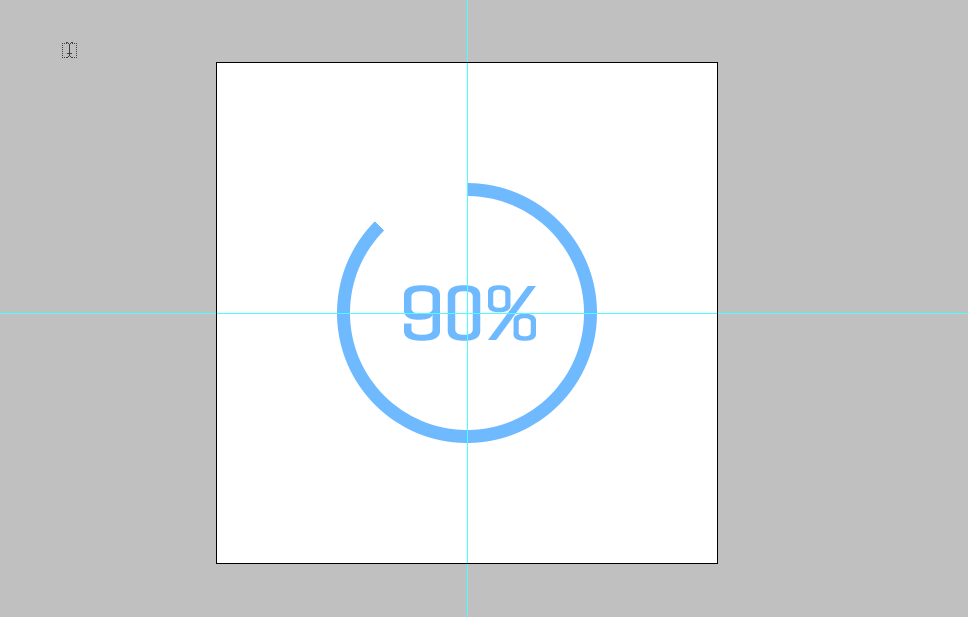
I hope this helps!
This method keeps everything as vectors in Photoshop CC 2017
Create a circle using the Ellipse Tool. Set the stroke to blue and no fill.
Create a grey triangular segment using the Pen Tool (shape option). Set the fill to grey, stroke to none.
Alt+click in the layer panel on the line that separates both layers, this will create a vector clipping mask.
Type the text.
Example