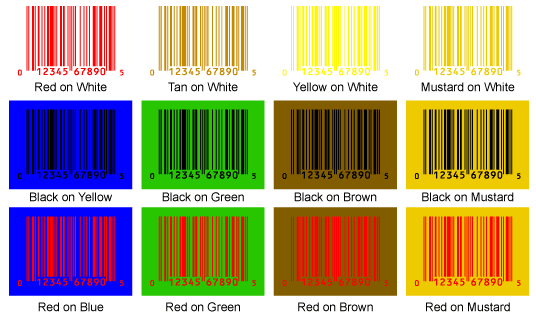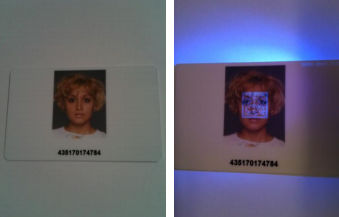This is a very nice question ... and guess what!? there is an invisible ink !! and it could be done in various ways.
The First method is selecting some color combinations. If you couldn't change the design at least you could select some other color combinations to dissolve the barcode between your design.
The following example are scannable. The best contrast is obtained when the background reflects all the light and the bars reflect none.

That's mean that you could select two color combinations that is highly contract to the scanner and hard to be recognize to the eye. like the brown on red combination. the infrared scanner will reflect from brown the green after absorbing the red. and green over red gives you good contrast. and of course the red background will reflect nothing.
the next examples are Non-Scannable Color Combinations
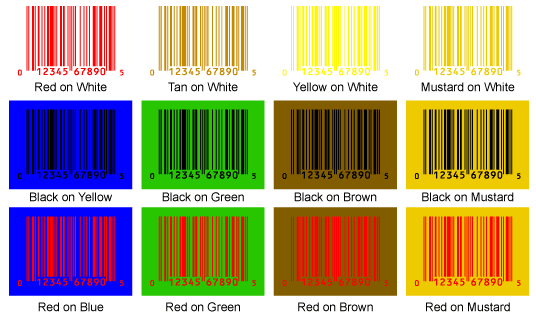
The second method is using an invisible ink as you request.
Inks that are invisible to the human eye have been available for years. Only in
recent years has there been an interest in using these fluorescing or invisible”
inks for printing machine readable marks, Just using a clear, “invisible” ink
that has specific fluorescing properties.
It has frequently been tendered that it would be nice to print the “invisible” code over normal pictures or text on a package. This can be done, but it frequently required significant attention to the inks used in the background.
When ink fluoresces due to the excitation by the scanners, the ink
fluoresces in all directions, both down toward the background media as well as
up to the scanner’s optics.
A select example of successful print behind a readable UV fluorescing bar code
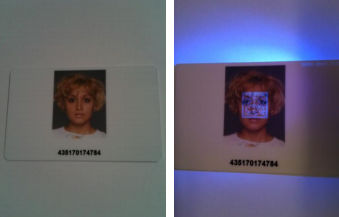
The only disadvantage of using the invisible ink, it will be so hard to the cashier to see the bardcode to scan it. :)