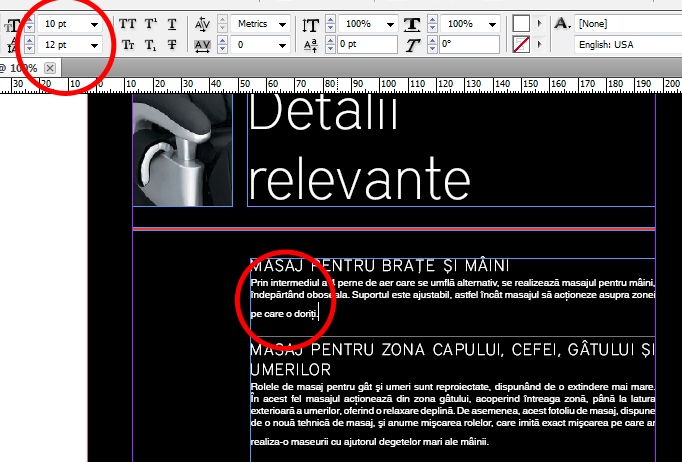I am creating this text box in InDesign CS5 and on the last row of a paragraph I get a bigger leading for no reason. If I select the text and check the leading setting it is the same for all rows in the text box but it just doesnt look right... it happend to me multiple times... and I don't know how to get rid of it... even if I write a diffrent text the error leading still remains... annoying bug...
Do you know of a way to fix it ?
Have a look at the picture to understand what I mean: