Trying to recreate Twitter's reply icon:

But how do I get that handle bar right using clean geometry?
Right now I'm using two circles:
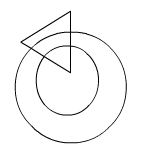
But in the end it doesn't quite feel right:
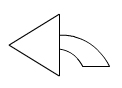
Anybody have any ideas?
So that icon is from the "rosettaicons" font family. When zoomed in (i used firebug in lieu of actually grabbing the font pack), you see all the rounded edges:

The closest I got to simple geometry ended up like this:
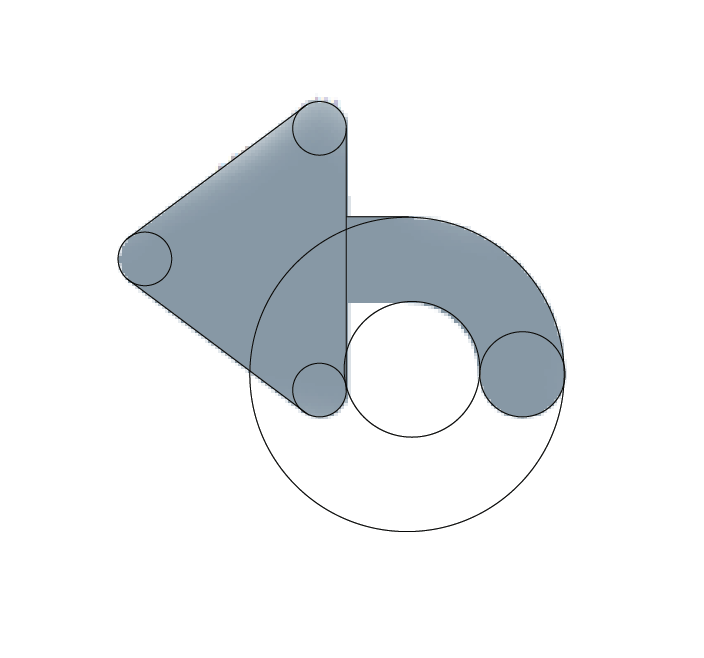
Hope that helps!
Based on this Twitter icon:

(From https://si0.twimg.com/images/dev/cms/intents/icons/reply_hover.png)
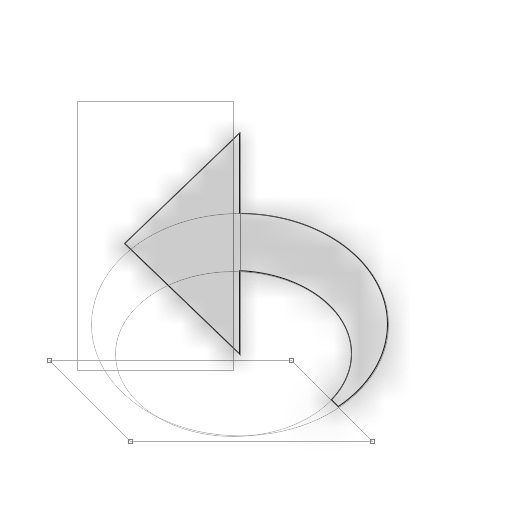
Two ellipses, a rectangle, a triangle, and a sheared rectangle (parallelogram).
Alternate style as per https://www.google.com.au/search?q=twitter+reply+icon:
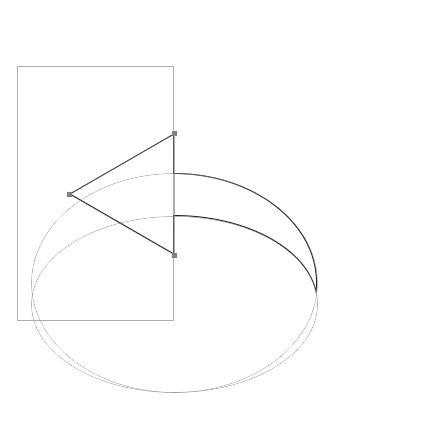
Two ellipses, a rectangle and a triangle.