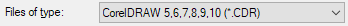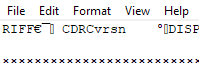I want to keep all my books in ID, including my imported graphics. Can I bring all my CDR files into AI?
5 Answers
Your best bet would be to save them out from CorelDRAW as EPS files which can be directly included in your InDesign files.
For those, like me, who do not have CorelDRAW, first, Illustrator seems to claim it's capable of directly opening CorelDRAW files of versions 5 to 10:
For other versions, though, with Zamzar, you can convert your CDR files to EPS / AI / etc. Note, though, as one would expect, the conversion may not be perfect.
On determining what version the file is, for Corel file versions up to Corel 15, you can determine the file version by opening it in notepad (or TextEdit) and looking at the start of the file for one of the following, probably right after a 'RIFF' header:
CDR9vrsn - CorelDraw 9
CDRAvrsn - CorelDraw 10
CDRBvrsn - CorelDraw 11
CDRCvrsn - CorelDraw x2 (12)
CDRDvrsn - CorelDraw x3 (13)
CDREvrsn - CorelDraw x4 (14)
CDRFvrsn - CorelDraw x5 (15)
For instance:
The easiest way to do this would be to export out the .cdr file(s) as an EPS and import it into Illustrator by going to File -> Place and select from the drop down EPS.
I would suggest if you are doing a book then export out as EPS and place it in InDesign and create a book document File -> New -> Book
We do have a similar question that may help you: Is there any way to convert 'AI' and 'EPS' to corel draw format (.cdr)?.
Doing a quick Google Search I found an online file converter, CloudConvert. It will convert the CDR into an EPS, which you can then save as AI. Hope this helps.
-
:-/ not working for me - apparently it can't read CorelDRAW 12 CDR files (if you open the cdr in notepad, you can determine the version: community.coreldraw.com/talk/coreldraw_graphics_suite_x7/f/…) Commented May 16, 2018 at 14:43
First You've convert CDR to any one of the following formats which supported by AI
- EPS
- AI
- SVG
- PDF etc...
If Illustrator installed in your computer. First Right click on the .cdr file > click "open with" > select / choose Adobe Illustrator.
When it's opened in Illustrator, click File menu > click Save as > Now choose your location and save it as an .ai / .eps forma .