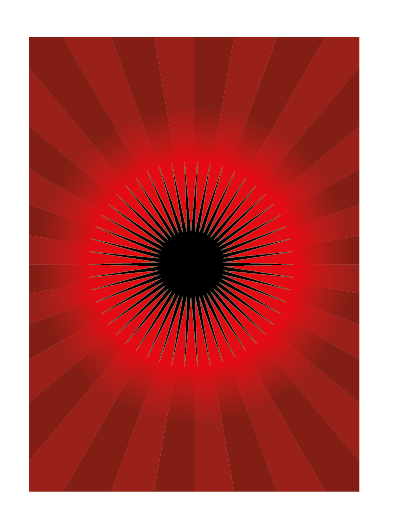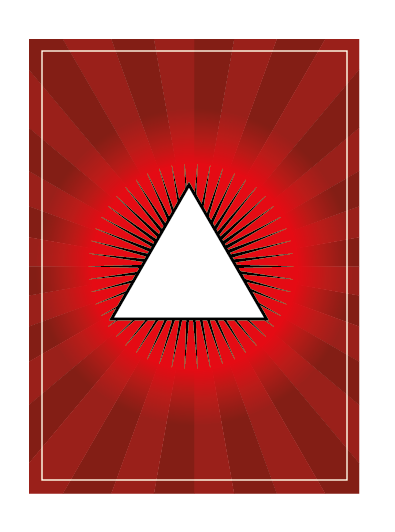It is not that hard. And here is how you can make it:
1. Create a desired size rectangle, add a line across it and align them properly to center. Then copy-rotate the line by 10 degrees (or 6, 360 needs to be divisible without remainder).
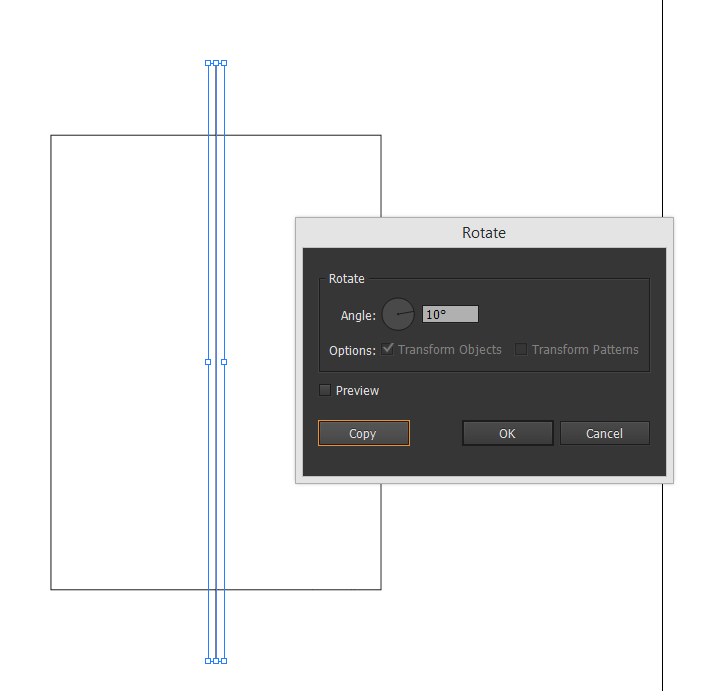
2. Then select all objects and click on the Divide tool on the Pathfinder Panel.
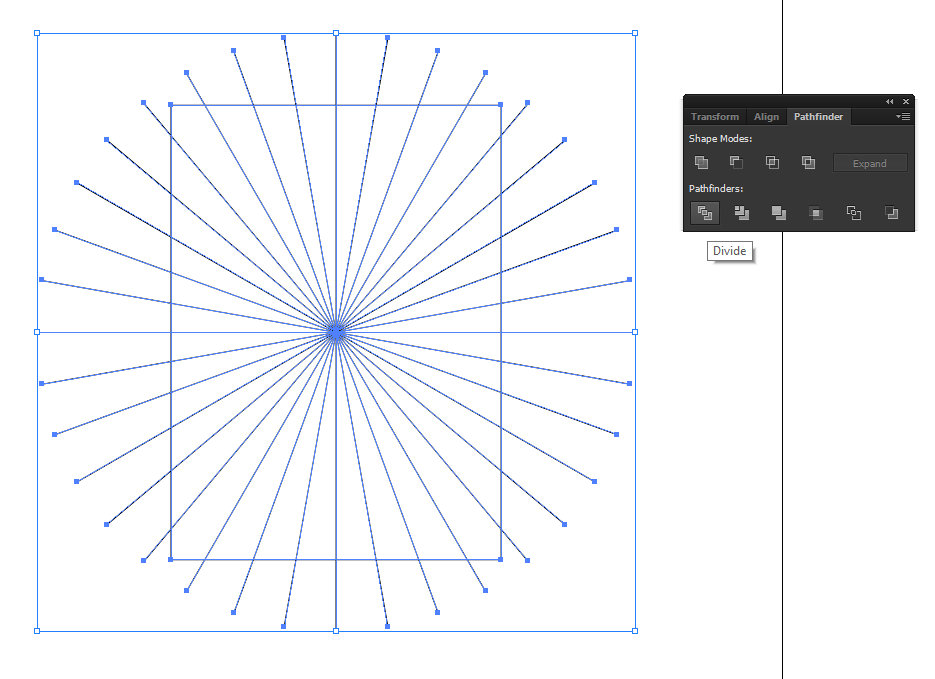
3. Now easily select every secont object and and color it in any colors you like.
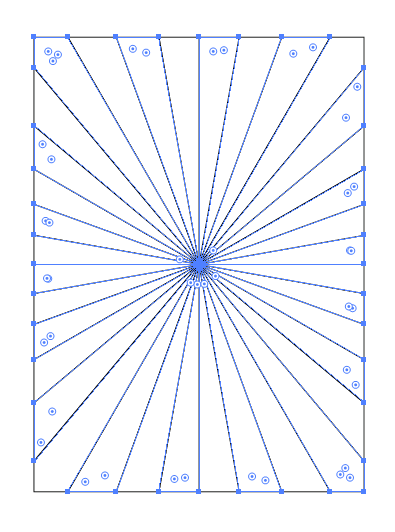
4. Add the circle element across the whole rectangle and apply the fading-out gradient as shown on picture.
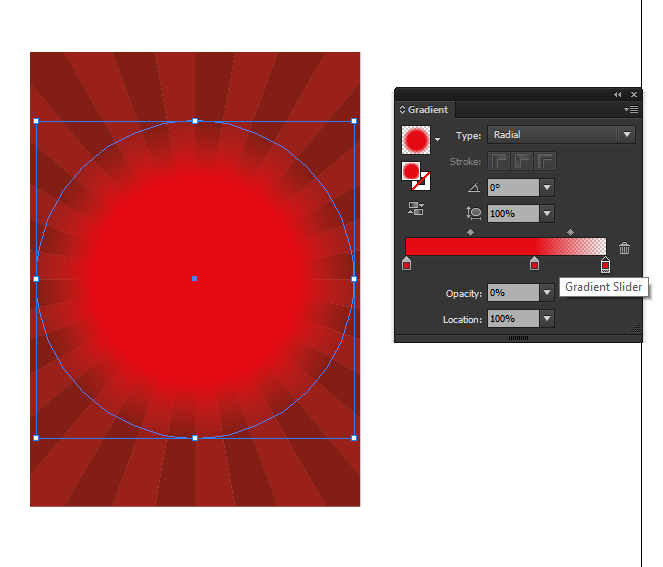
5. Add black star element with similar properties as shown.
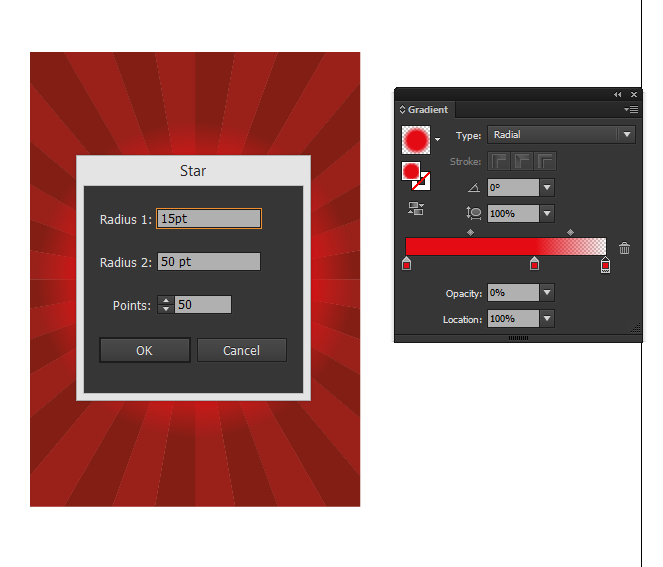 Here is how it should look like.
Here is how it should look like.
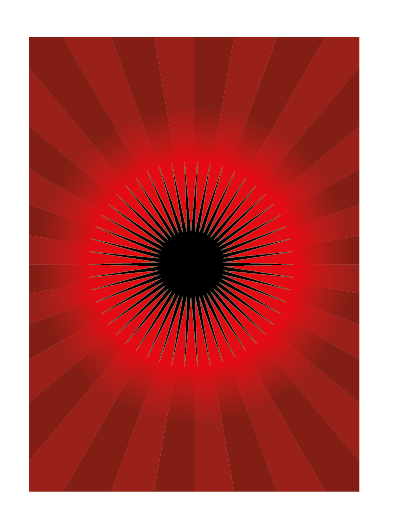
6. Now add white triangle element and voilà - you are finished.
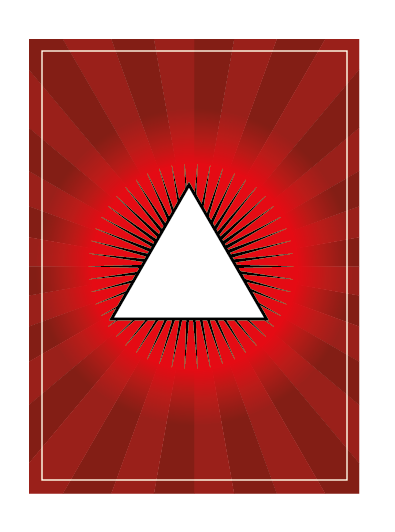
(Sorry for long post , but that was the only way to show)
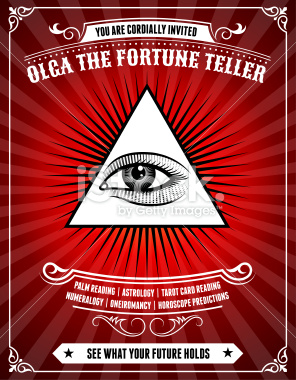
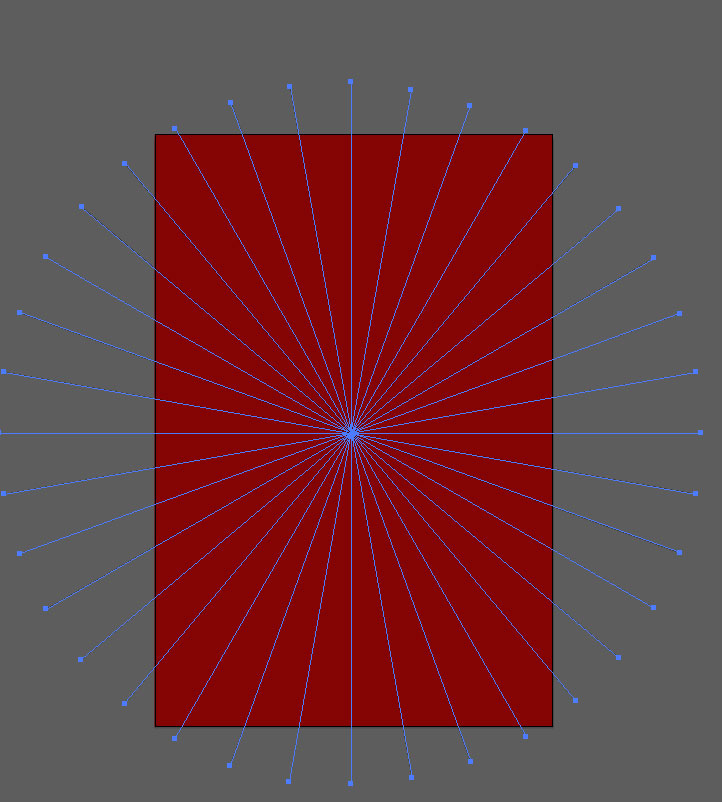
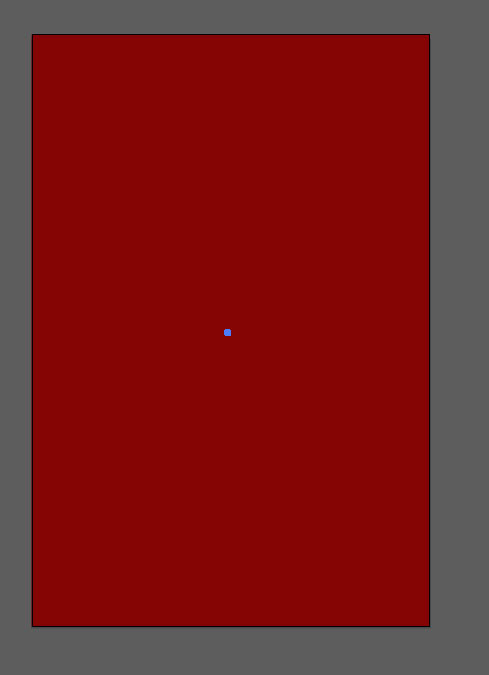

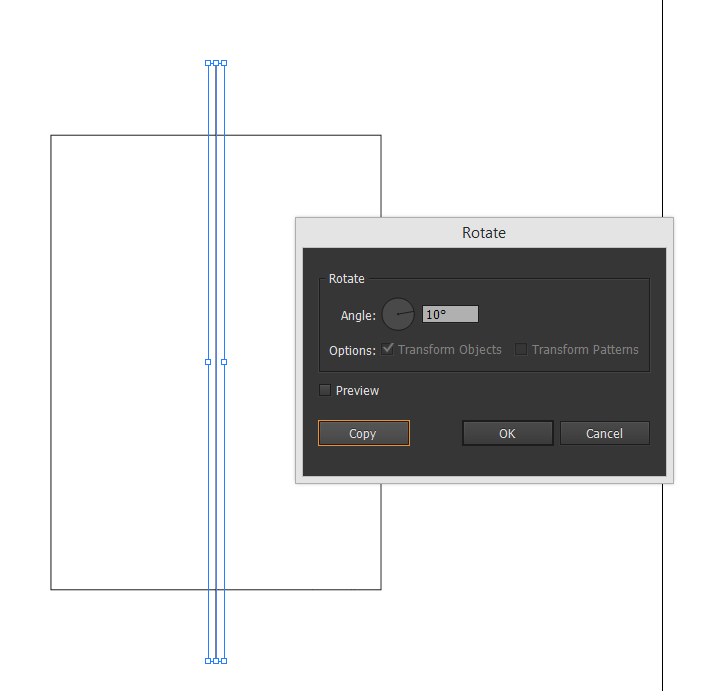
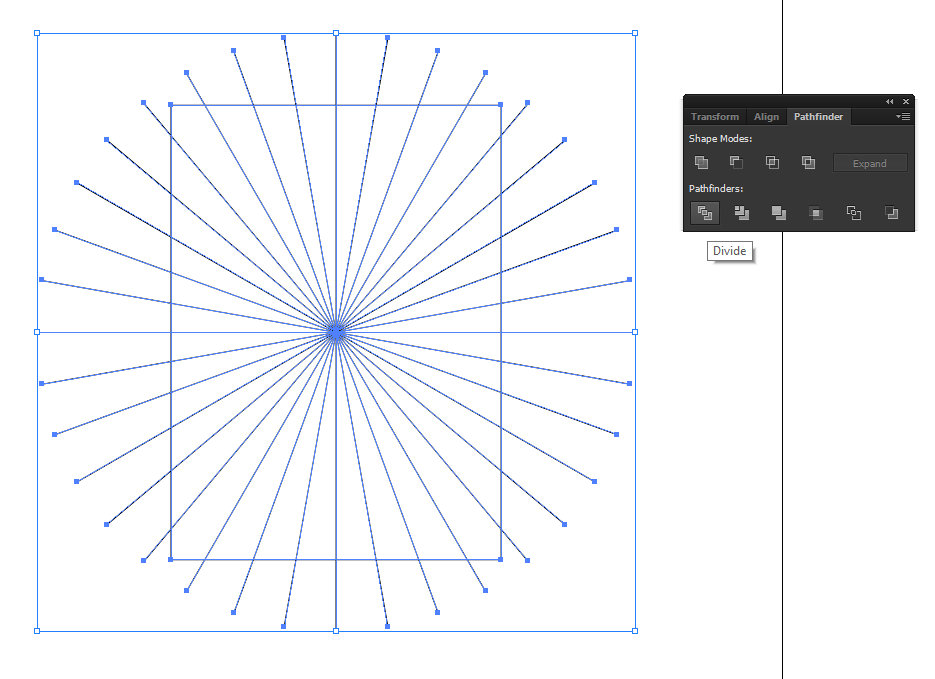
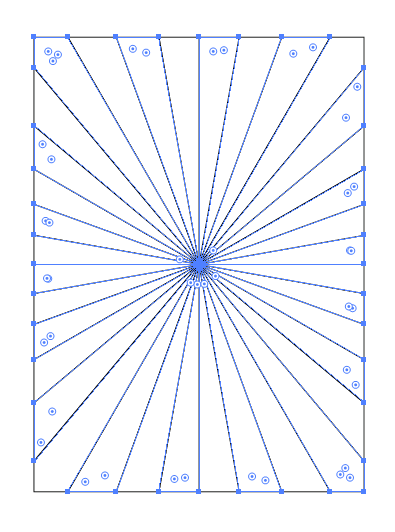
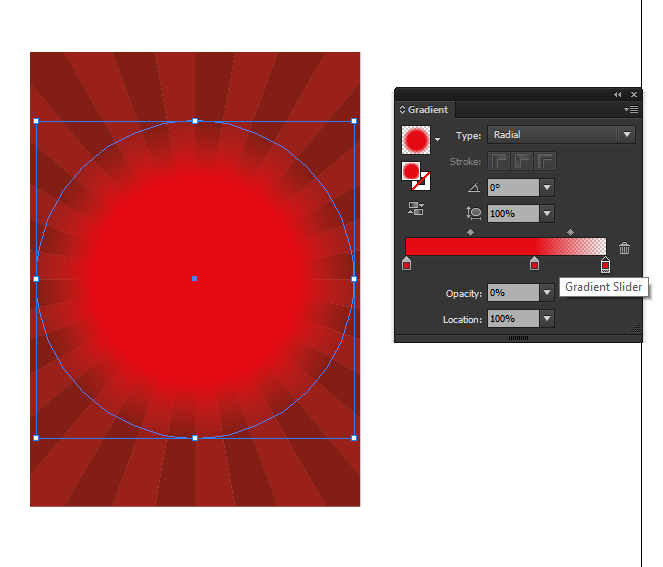
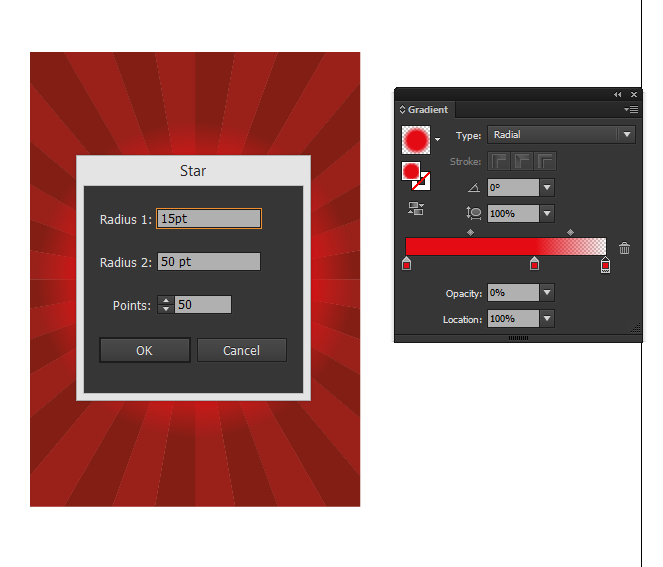 Here is how it should look like.
Here is how it should look like.