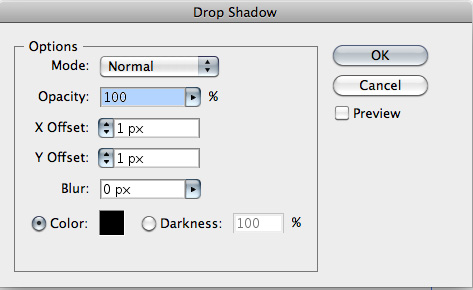Using Adobe Illustrator CS3 I usually create a simplest drop shadow by duplicating duplicating the object, moving to background, changing the background color and shifting by few pixels.
This works fine in simplest cases, but the drawback is that I have two copies of this object which I have to maintain.
How to create such effect and have the objects always up to date?
(e.g. Create text, add a blue copy shifted by few pixels, then when I change the text, I want to have both of the copies at one time).