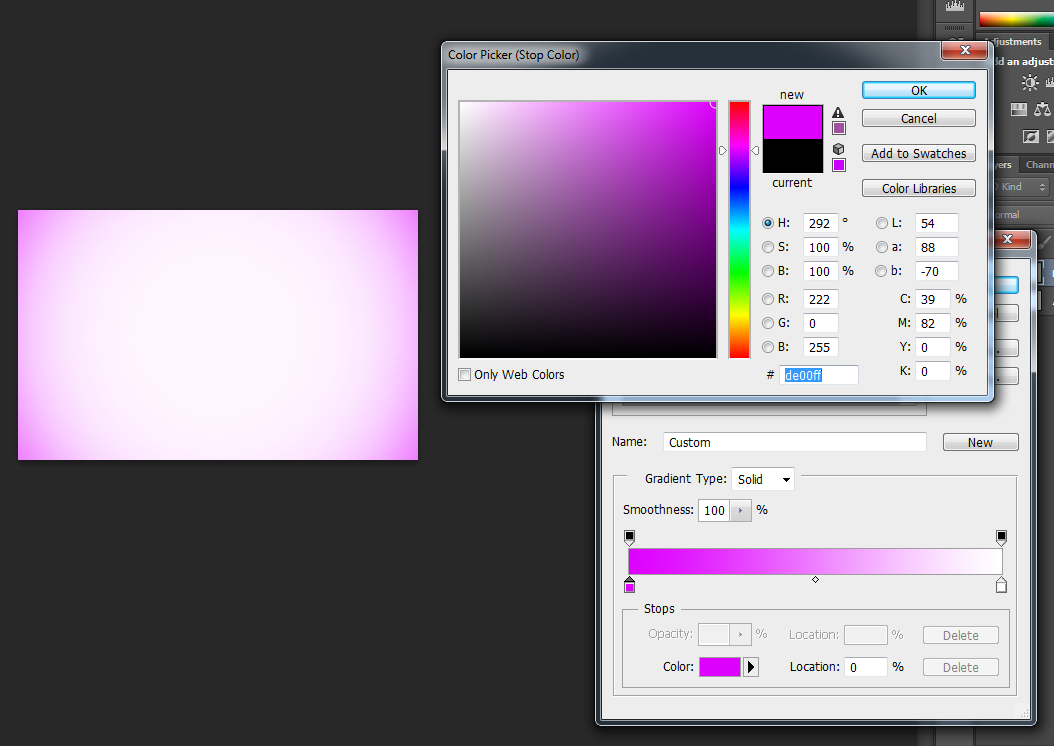I have this image: http://hdw.eweb4.com/wallpapers/8091/
What I want to do is replace the blue with another color, say red. I've tried the color replacing tool, but it is not really following the gradient correctly. What would be the easiest way to do this?