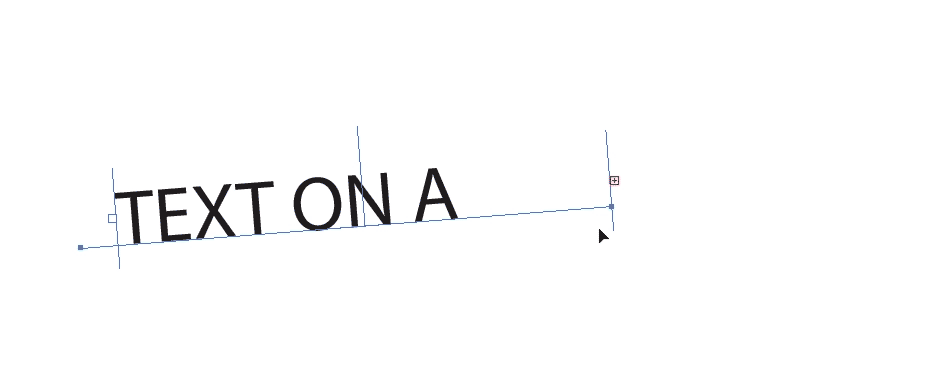I have selected text and increased its size, eg, 5 to 6 point. Then part of text is missing.
The picture shows Porcupine. The letter 'e' is hidden after the size increase. I do not know how to fix it? Any suggestions?
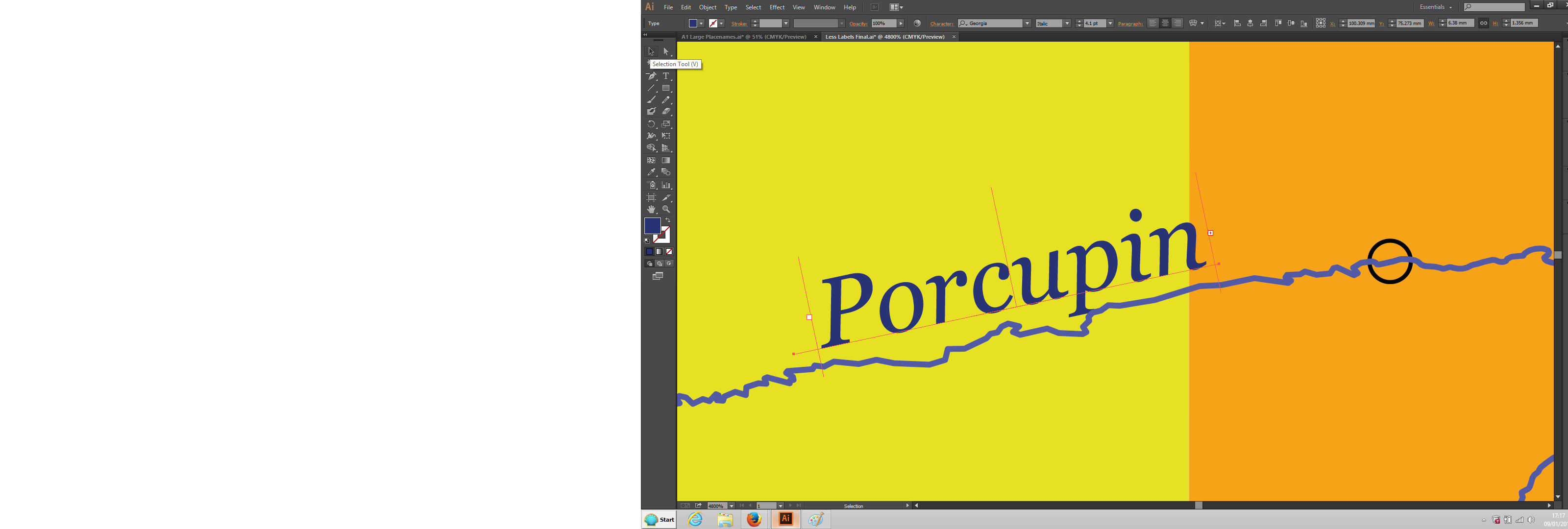
It looks like Type on a Path.
Your path is too short. Use the Direct Selection Tool (white arrow) to extend the length of the path to allow more text to show.