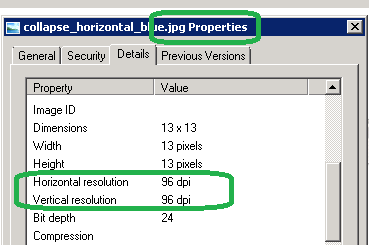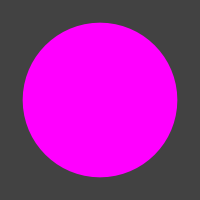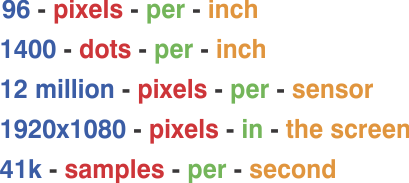A JPEG is characterised with three parameters: width (pixel), height (pixel) and bit depth (bits per pixel). And resolution is a characteristic for output devices, e.g., monitors or printers. Why? Resolution is measured in dots per inch or pixels per inch, with other words: the ratio of some discrete value to some unit of length.
As we can see from JPEG file properties, it also has a horizontal/vertical resolution. But how can we apply the concept of resolution to something that does not have a length? (It sounds funny for me to talk about a “JPEG file with a width of 5 inches”.)
And another word to this is about user perception: Let’s assume we have a JPEG image with a width of 1920 px and we look at this picture on a monitor and an iPhone:
- 24-inch wide-screen computer monitor: 1920 × 1200, 102.5 ppi
- iPhone 6 Plus: 1920 × 1080, 401 ppi
So width is 1920 px in both cases and each pixel of the image corresponds to exactly one pixel of the device. So if we choose to look at these screens from a distance such that we have the same ratio of pixels per degree of vision, we would have exactly the same quality (≈ 70 PPD).
So why can we talk about the resolution of JPEG?