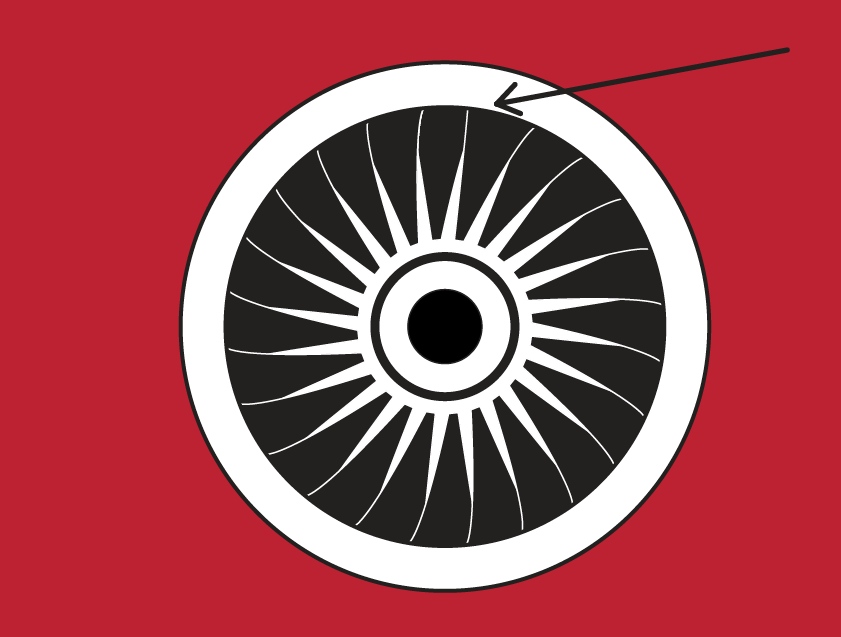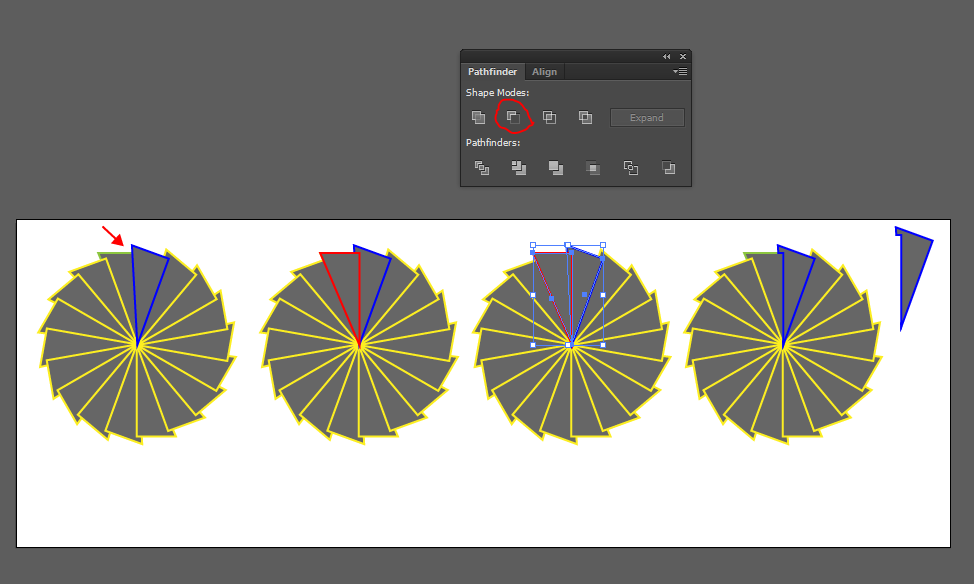I am trying to create a turbine engine in Illustrator with overlapping fan blades, but whenever I rotate the object around the center, I get one blade that does not follow the same curvature as the others. The blades all have a thin white stroke.
The problem is that there is always the top object that sits above the others and throws off the symmetry. I have been driving myself crazy because I know there is probably a relatively simple way to fix it, but I can't think of it to save my life.
Any advice would be greatly appreciated!