I'm using PS6 and I'd like to adjust contrast on multiple opened files.
I've found so far only this tutorial, however I couldn't find the appropriate option to adjust the contrast. This suggest me that I should create custom action, but I don't think it's the right way of doing it.
So the question is, what's the right way of adjusting contrast on multiple images?

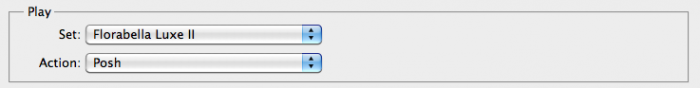
Image > Adjustments >will load the last used settings. That may help a bit.