I am using InDesign CS6 (Mac) to create a one-page data entry form, and it contains three sets of radio buttons where only one choice is allowed for each set. Each of the buttons is supposed to have a square box, and the checked button is supposed to have a square box with a check mark inside. However, when I pull the generated PDF in Acrobat, the buttons exhibit some unexpected behavior as shown in this shot:
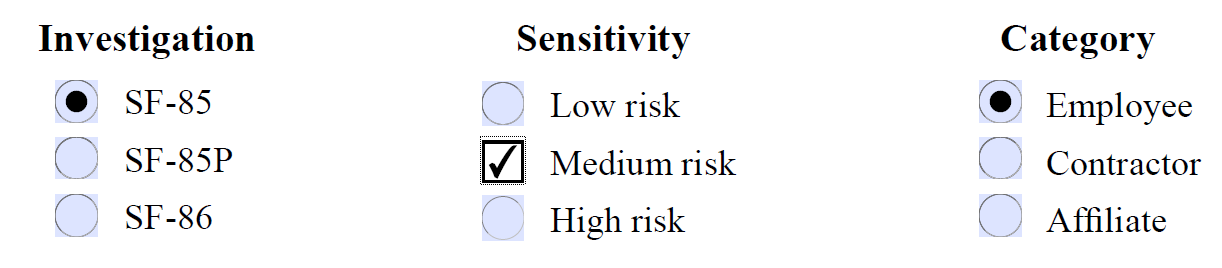
If I click on one of the buttons, it will show the square box with check mark, and if I just hover over it the empty square box will appear. But if I click elsewhere, the ugly circles show, with the black dot indicating the selected box for that set.
I have looked at every setting and selection within InDesign for a couple days now, and I cannot see anything wrong. Has anyone else seen this behavior and found a way to fix it?
UPDATE: the link to the InDesign file and the generated PDF is here: https://www.dropbox.com/sh/fx7q2ym9bhpa7ac/AABlxQSYlHmLwSNUJMgIZX_ba?dl=0
