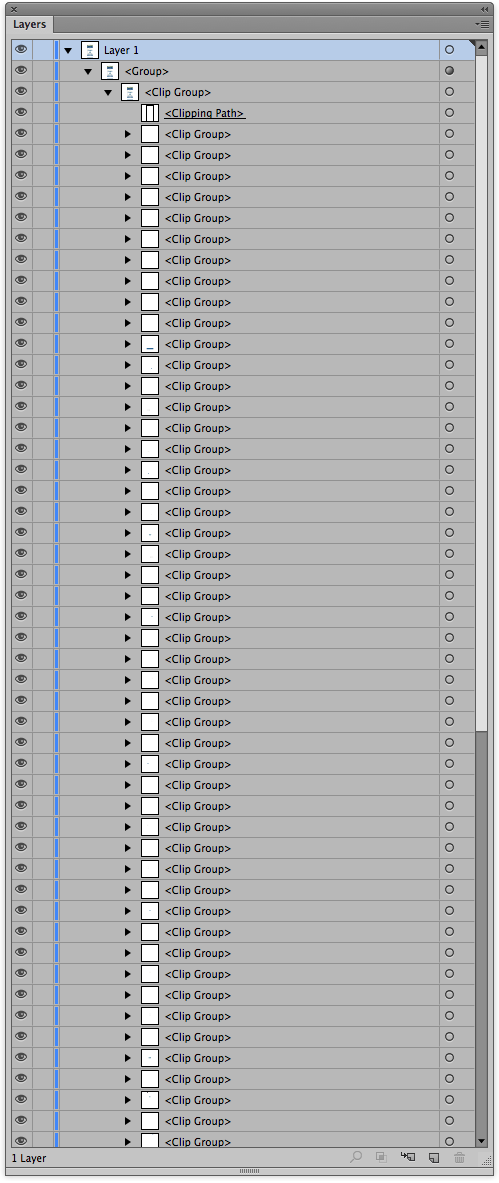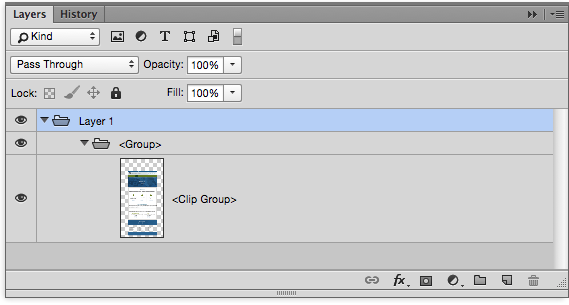I was wondering if there was an easy way to convert Sketch files to a layered Photoshop file? Sketch exports TIFFs, PNG and JPEG but they are all flattened. Anyone else have to do this? Any suggestions other than having to rebuild everything in Photoshop?
-
3Hi Renee I work at Adobe and I would like to understand a bit more about how we can help. My email address is [email protected] Thanks!– Divya ManianCommented May 28, 2015 at 17:01
-
If any of the answers below answers your question, please tick the "accepted"-tick-mark next to it, to mark it as the useful answers. StackExchange relies on this, and it is good for us all. If you did not get a good answer, perhaps edit your question to be more specific of what the problem is.– bentehCommented Aug 19, 2015 at 14:50
11 Answers
Try exporting the Sketch file as a PDF. Then open the PDF file in Illustrator. From Illustrator export the document as a PSD.
-
That does seem to help, just very time consuming. Thank you for the suggestion. I just wish everything came with an "easy button".– ReneeCommented May 28, 2015 at 14:58
-
That's what happens when adobe software is proprietary. They want you to work with their collection of programs.– AndrewHCommented May 28, 2015 at 15:00
-
-
Very true, it is better than nothing - not trying to complain. :) Thank you for your help, I do appreciate it.– ReneeCommented May 28, 2015 at 15:09
It is very easy with Photopea:
- File → Open
- Choose a Sketch file.
- File → Save as PSD.
I am an author of Photopea. If you have any problems, write me an email to [email protected].
-
Comments are not for extended discussion; this conversation has been moved to chat.– Wrzlprmft ♦Commented Dec 26, 2017 at 11:40
As of September 2015, there is no successful way to get a layered Sketch file to work as a layered Photoshop file.
I spent some time testing with the recommendations in this thread. Going through Affinity Designer does not work either. However, I was surprised to see that .psd was available in Affinity Designer since it is proprietary.
My steps and results:
- I exported my Sketch file as PDF and opened the PDF with Illustrator.
When I opened the file in Illustrator the first thing I noticed is that the Google Fonts (downloaded) I was using were garbled. I also noticed that all my text and shape layers were clip groups within clip groups within clip groups.
- After reviewing the file, I then exported the opened file to Photoshop. No layers were preserved.
Long story short, .sketch to .psd doesn't work. If the developers you work with need a Photoshop file, it's time to rebuild your design in Photoshop.
Sketch is in no way compatible to de Adobe Creative Suite. Only export options that might help are SVG and PDF.
From Bohemian Coding:
Non-supported file formats for exporting:
- PSD: Adobe Photoshop’s file format is closed and not supported for export. If you have access to Adobe Creative Suite, you can export your work as .PDF and import to Illustrator. From there, export the project as a .PSD file. AI: Adobe Illustrator files are not supported, but Illustrator can open .PDF or .SVG files exported from Sketch.
-
That did seem to help, I totally forgot that Illustrator can export to a PSD. Thank you for the suggestion.– ReneeCommented May 28, 2015 at 15:06
For those who don't have access to Adobe software: I noticed that Affinity Designer does a great job of opening PDF files and exporting them as PSD. I find that editing the opened PDF (which is always necessary even if for some minor tweaks) AD is easier that Illustrator (I own and use both).
I preconize an SVG export instead of PDF. The PDF Export create lot of mask etc... After that,
- Open the SVG inside Illustrator
- Select All
- Ungroup ( Cmd+Shift+G ) one or more time.
- In the layer local menu, decompose in layer ( sequence NOT cumulative ) PS. I don't know exactly what is the good term in english version. I use french version/
- Export in PSD
- Clean a little your PSD
-
An image could be very good to show what you mean. Please add it to your answer. And what do you mean with "clean a little"?– MenschCommented Dec 11, 2015 at 14:11
-
"Clean a little" mean : rename layers, recompose text etc. The import is not 100% clean... It's only a good basement.– jcbaudotCommented Dec 11, 2015 at 14:14
Both Sketch and Photoshop support EPS files, you can try:
- Export your Sketch as EPS
- Open your EPS in Photoshop
Or rather than PDF use the SVG route:
- Export Sketch as SVG
- Open SVG in Illustrator
- Export as PSD
I work on sketch a-lot but the place where I work they prefer PSD files so this is how figured it out:
1. I do work in sketch.
2. Finalize all things and when once it's done I export all the artboards in pdf.
3. Import Artboards one by one from pdf into illustrator.
4. Do not make any changes directly export to psd file.
5. Open psd file you will see all the work will be grouped into one folder and everything is masked.
6. Check every layer and folder and understand which layer belongs to which asset.
7. If there is font then delete vector mask
8. If there is any icon or any design element flatten it by pressing ctrl + e or cmd + e then delete vector mask.
I know it's a tedious task to do but I would love to know if there is any other way to do this.
-
There is no question Kurt here i'm sharing the steps for getting a psd out of sketch file through illustrator and photoshop Commented Mar 1, 2016 at 11:25
-
I agree, Aatur, but your last sentence seems to suggest otherwise to the casual reader. I'd advice deleting it. Thanks for understanding!– VincentCommented Jun 22, 2016 at 10:07
Sketch export artboard to Pdf > open pdf in affinity designer > export document to psd... ready !!
-
Please explain a little bit better. Which software is used? Free? Your nearly one-line-answer is not very clear ... Welcome!– MenschCommented Mar 8, 2016 at 18:09
I tried several methods mentioned above. The best result came from copying the Sketch Artboard to my clipboard, Creating a new document in Affinity Designer's trial version from my clipboard contents, and then exporting to PSD from Affinity Designer. It did a much better than job than the PDF/Illustrator/Photoshop methods.
-
I just tried this method, although this works pretty good. All of the text from Affinity to PSD will be flattened. So far, haven't seen any option to enable this. Commented Jun 17, 2017 at 1:04
It's possible.
First, export sketch file to PDF.
Use Illustrator to open the PDF and oave it to an AI file.
Now you can export it as a PSD by using Illustrator.
The trouble is that you cannot save the PDF as PSD straight away.