I am a beginner in photoshop and I have a question.
Why can't I use my history brush..? It shows this pop up:
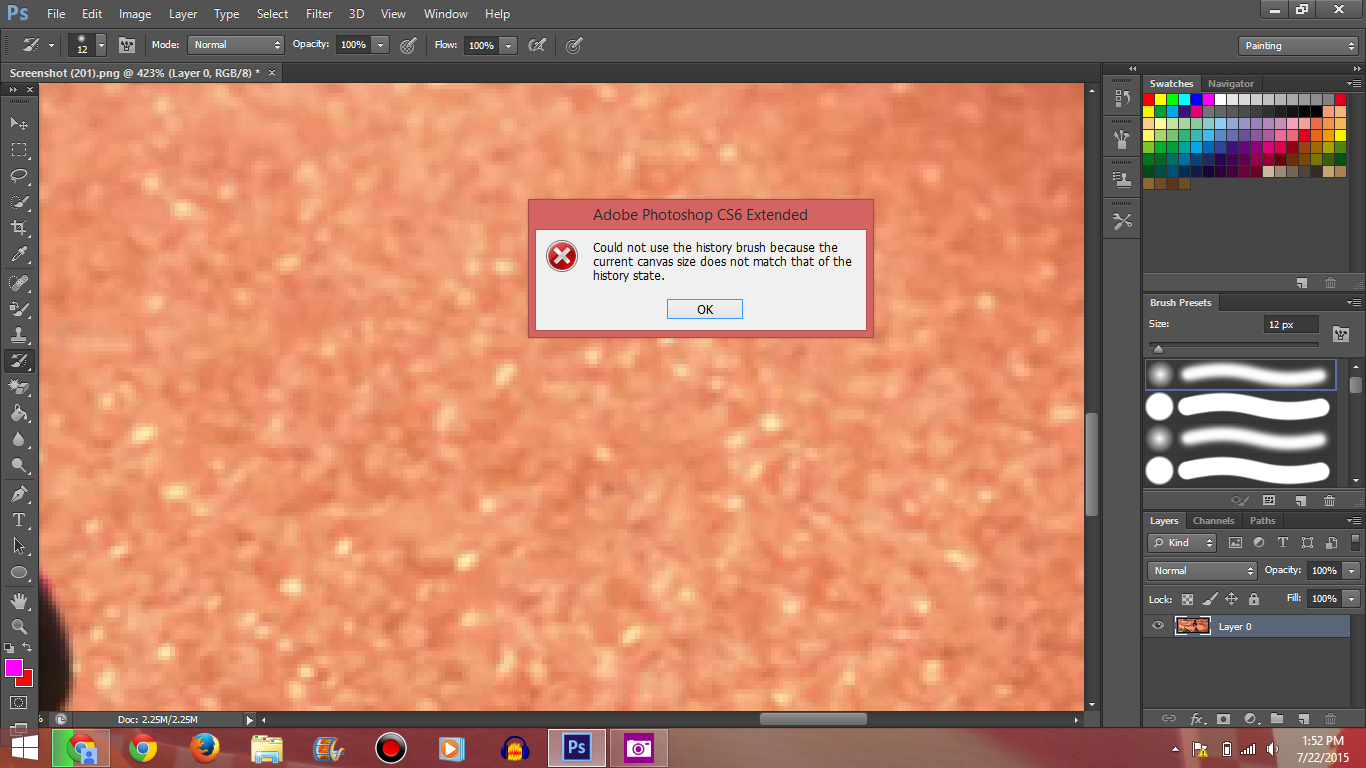
How can i fix it now?
I am a beginner in photoshop and I have a question.
Why can't I use my history brush..? It shows this pop up:
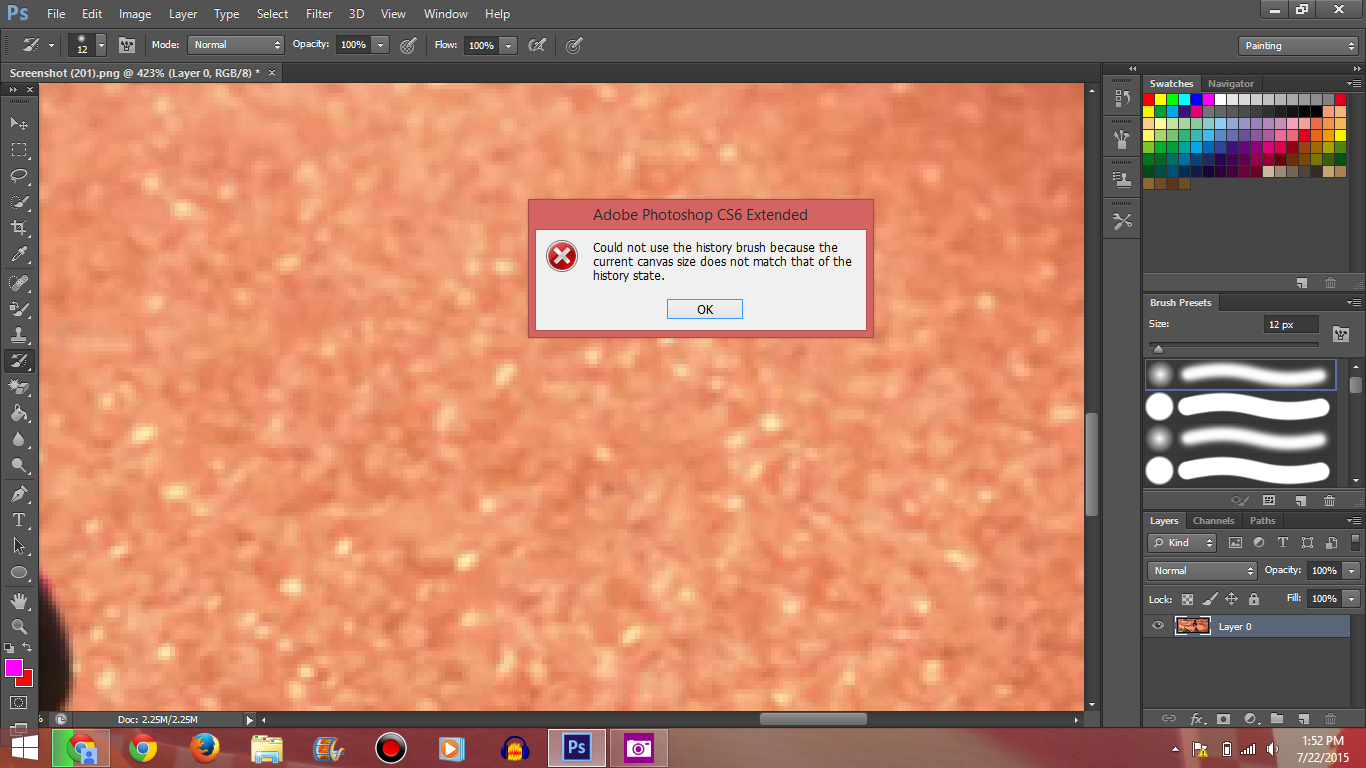
How can i fix it now?
Actions such as cropping, trimming, using the Image Size or Canvas Size commands, or rotating any amount other than 180 degrees can prevent you from going back to a previous state and will give you this error message.
I would suggest using the tool first and then making further changes.
Read more here: http://www.dummies.com/how-to/content/how-to-use-the-history-brush-tool-in-photoshop-cs6.html