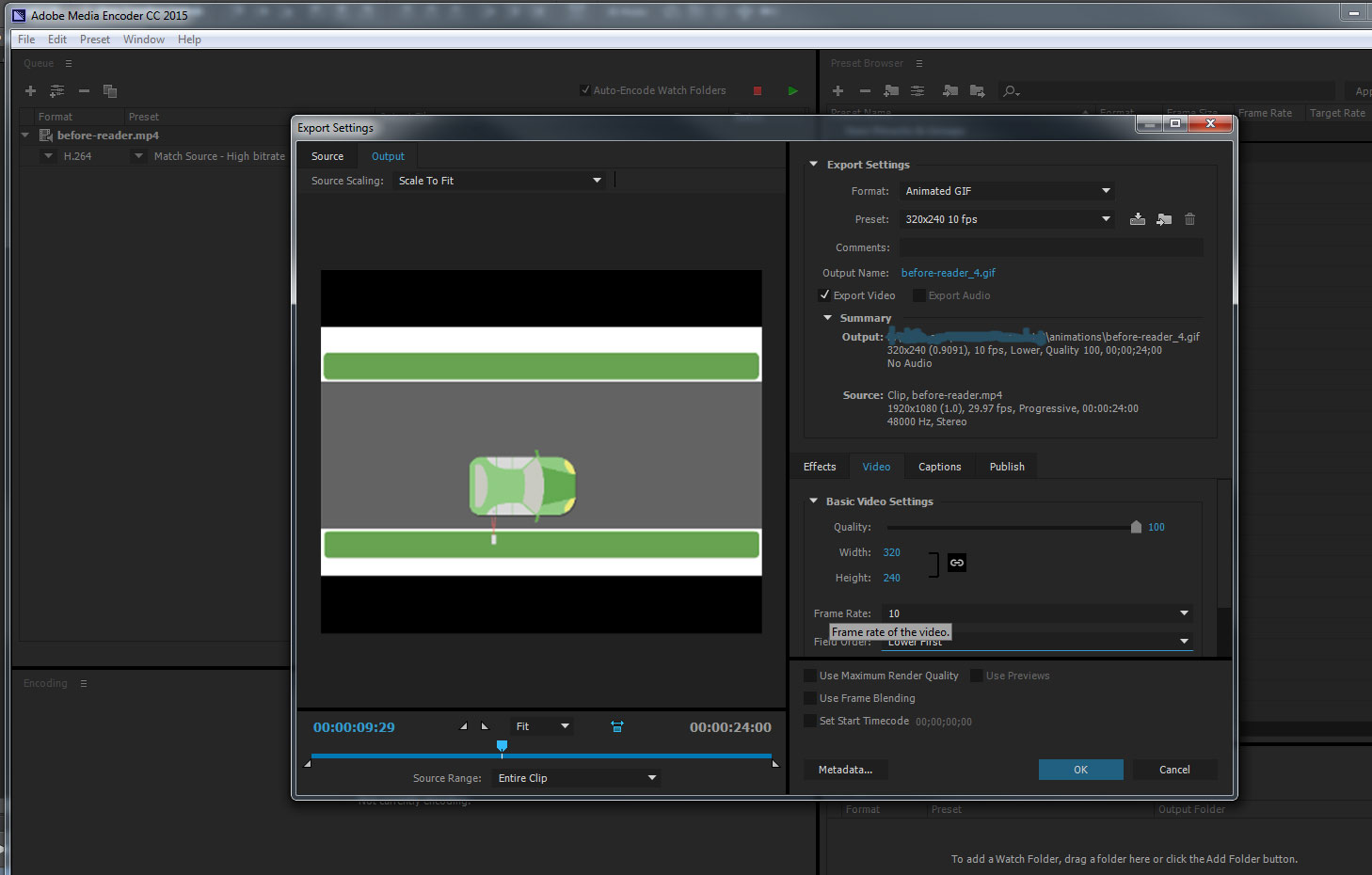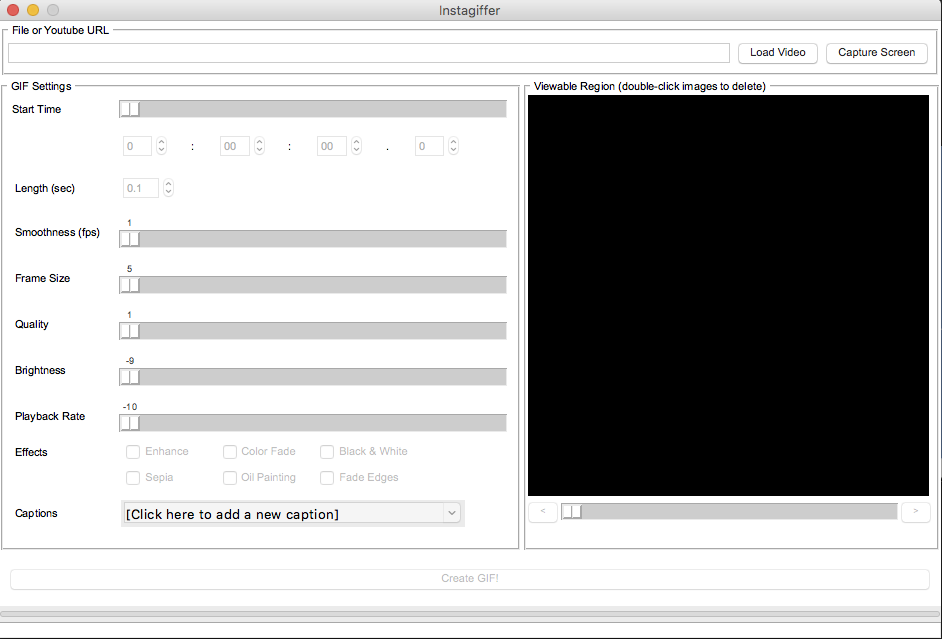I've always known that you can use File > Export > Safe for Web to export an animated GIF in Photoshop. However, in my current version, it says Legacy next to that option, which seems to imply that there's a new and improved, non-legacy way to export animated GIFs.
Is there one? What is it?