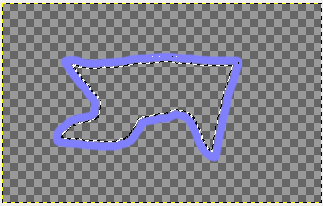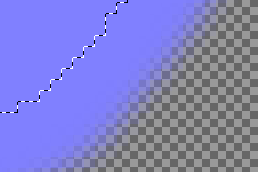For a given shape, I would like to fill it with the line color. However, using the fill bucket, the transparency on the inside of the image is still visible.
Double clicking with the fill bucket will remove the transparency from the inside, but it removes it from the outside of the shape as well. This creates a very pixelated shape.
Is there a way that I can preserve the transparency on the outside of the shape while filling completely on the inside? The example here is very simple with the oval, but the actual image I am working with is significantly more complex. It would take a very long time to fill by hand.