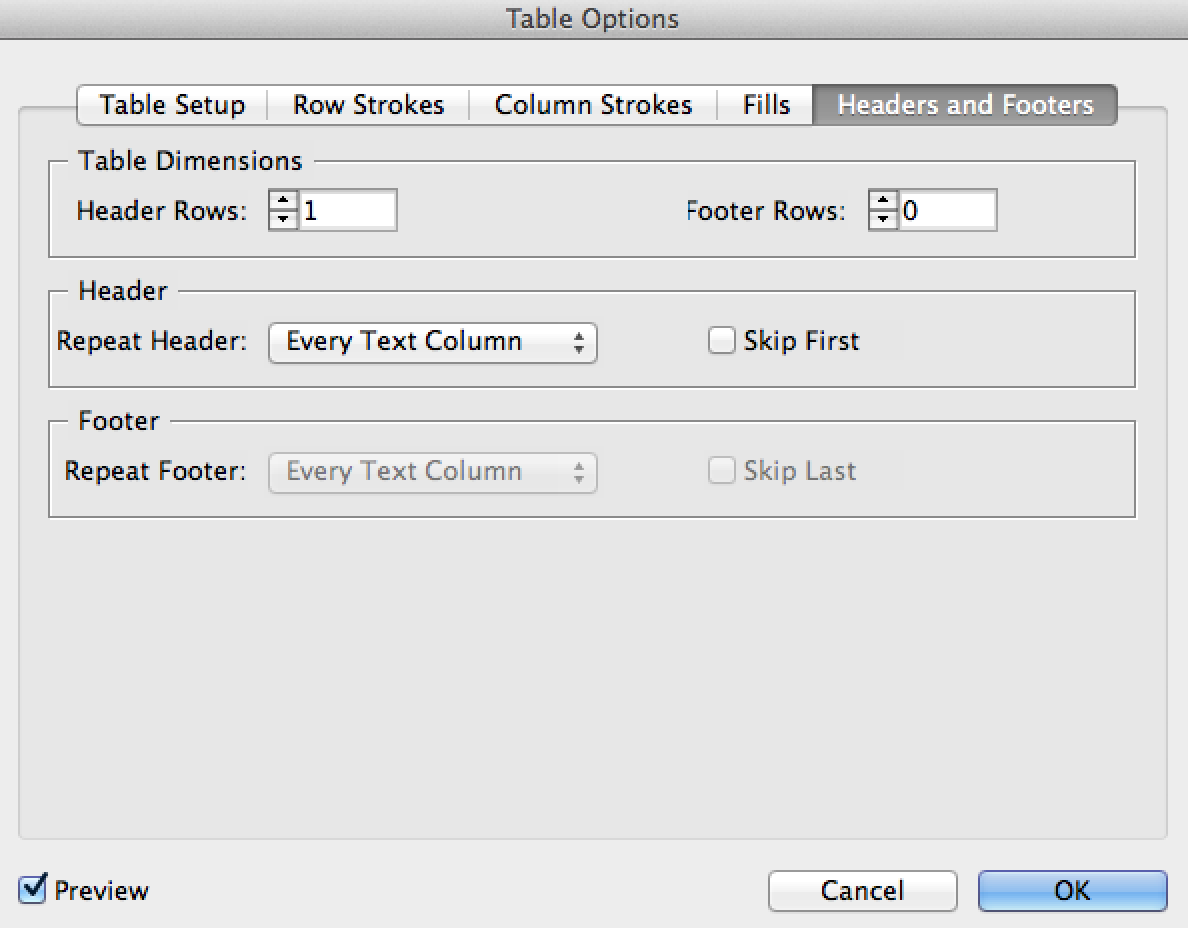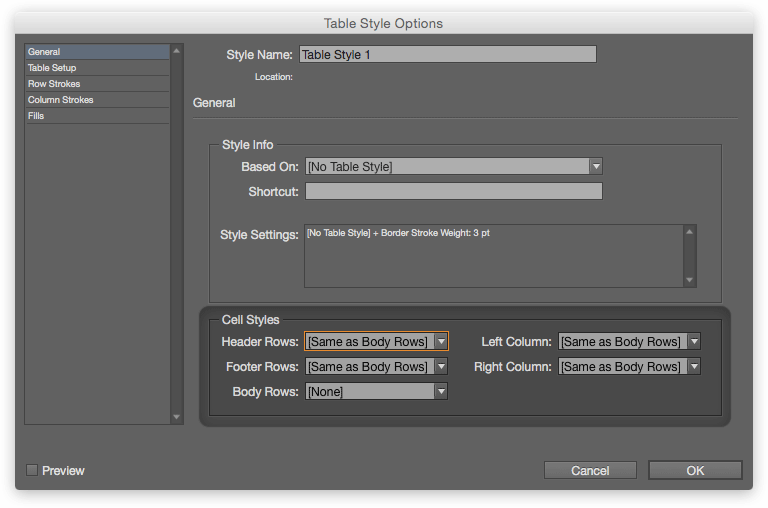I'm currently making a bunch of tables in InDesign and for most of these I would like to have a header row using a brand colour.
The tables currently look like this:
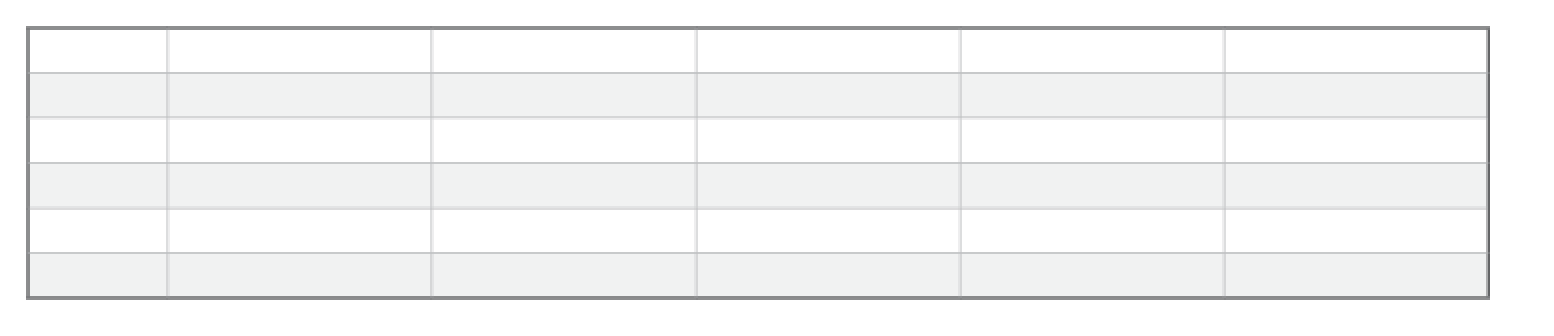
And I would ideally like them to look something like this:
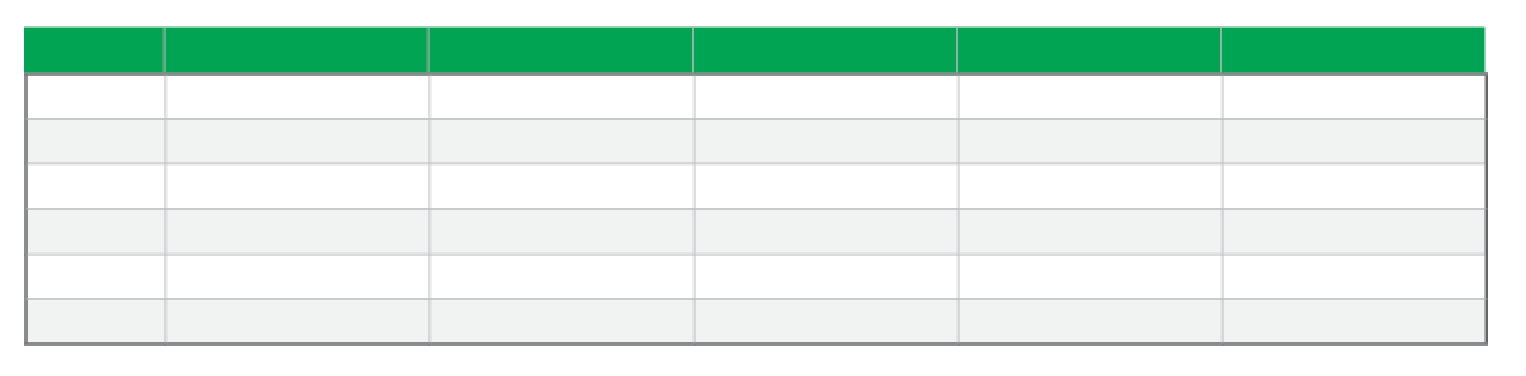
I can so far only accomplish this using a separate rectangle shape or a separate table, which is obviously a bit limiting.
I've tried adding header rows in the table option panel:
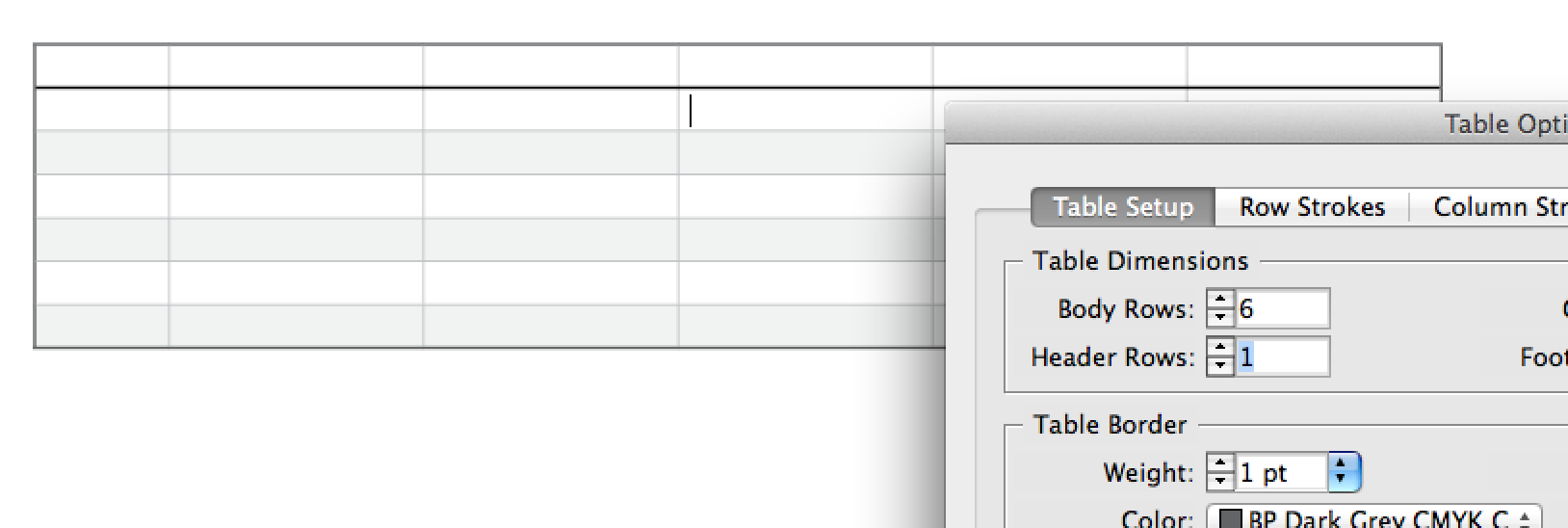
But the options for editing this header row seems extremely limited:
Tell me, am I doomed to manually adding header rows here? Or am I overlooking something?