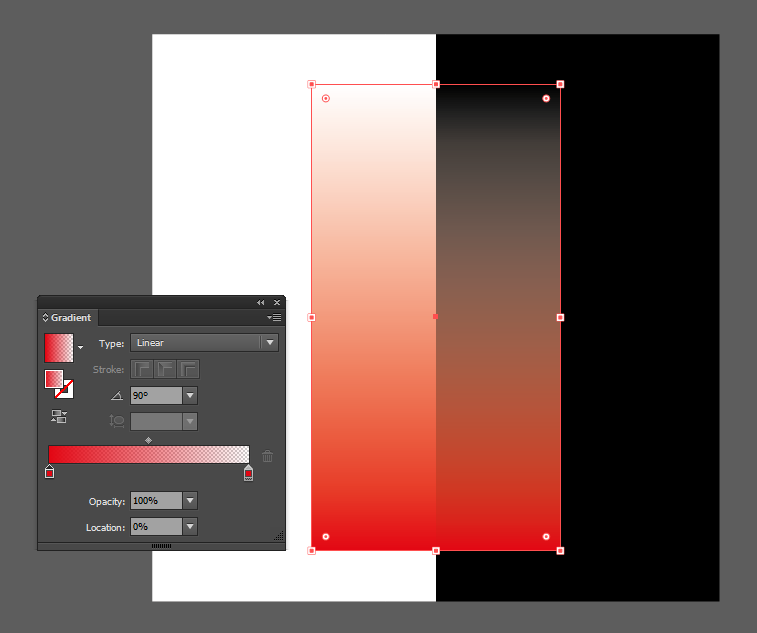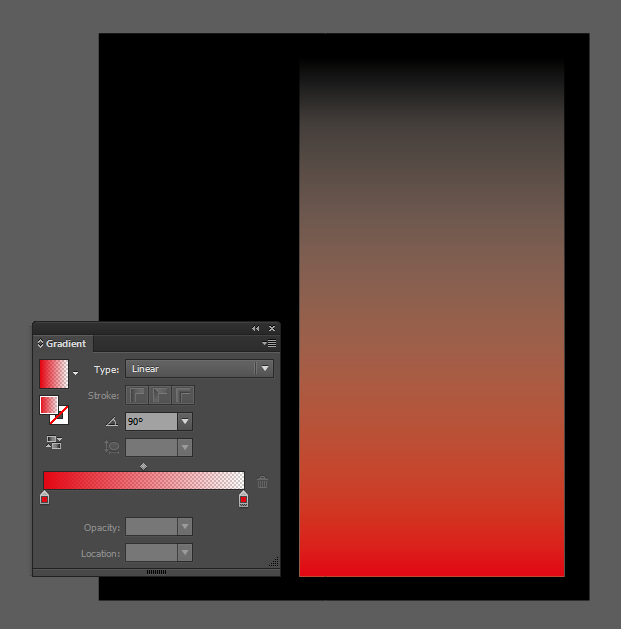I tried to create fade to transparency gradient. It looks fine on white background. However, on black background, there is slightly desaturated gray area between 100% opaque and 100% transparent stop (both of them are of the same color). How do I get rid of it? Thanks in advance!
2 Answers
I think you should change the OPPOSITE color to red, or Black that will help you to get rid of desaturated gray color.
-
Thanks, I tried black with no effect. However, I have already discovered the problem: I was in CMYK color mode. After I switched to RGB, everything worked fine. Anyway, thanks for reply. Commented Nov 22, 2015 at 18:24
The problem was caused by CMYK color mode. After switching to RGB, the grayish tint disappears.