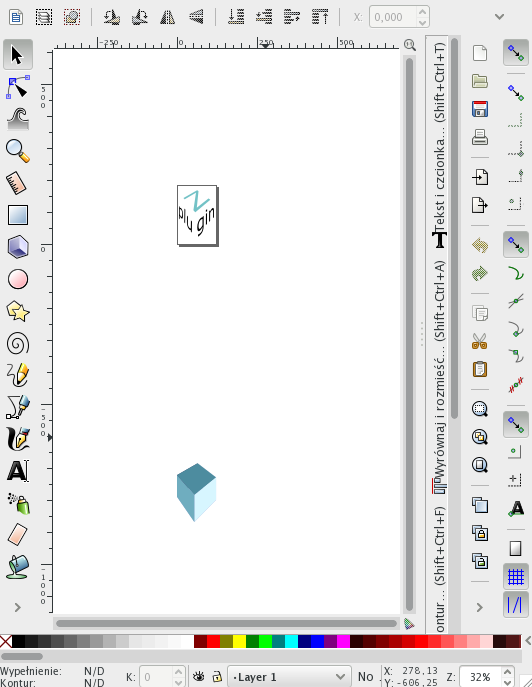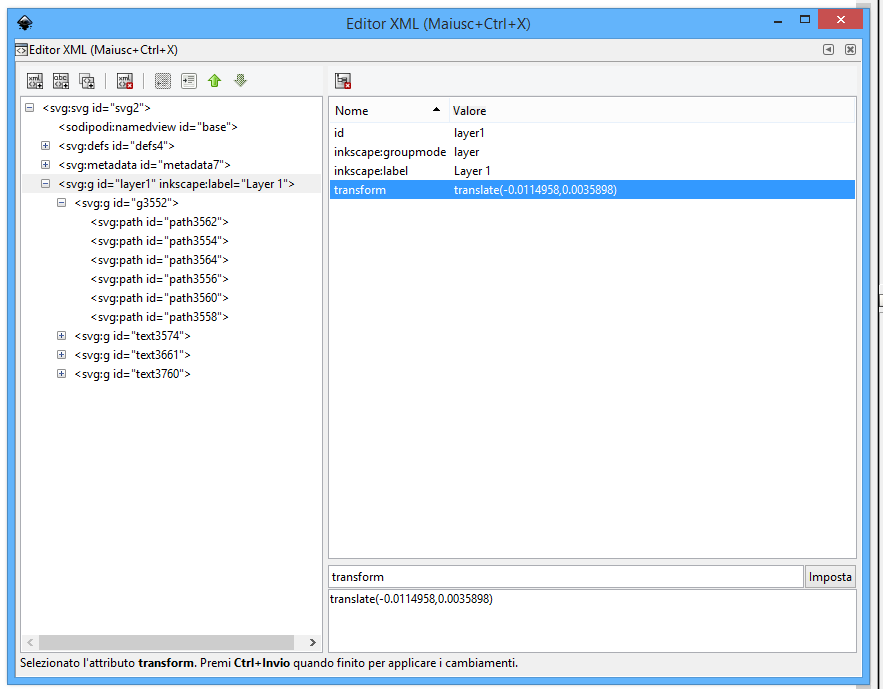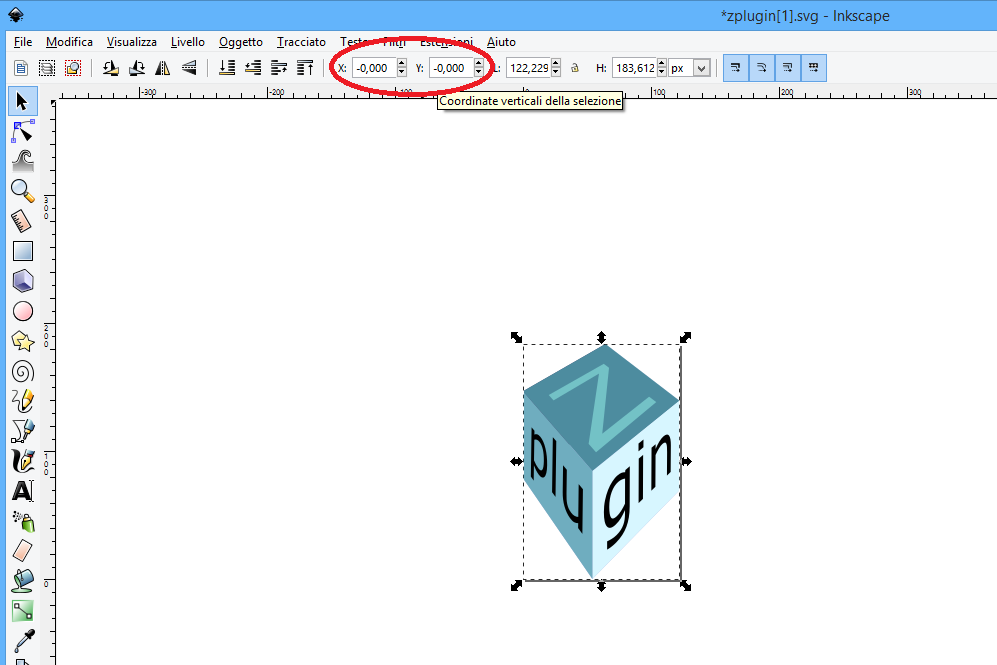When I save and then open a file with Inkscape, it loads with object dislocated. I can then fix the object's location (it jumps near correct location after even slight move), save, but after opening again the situation repeats. The original file is
https://github.com/psprint/zplugin/blob/master/doc/img/zplugin.svg
The effect of loading is below: