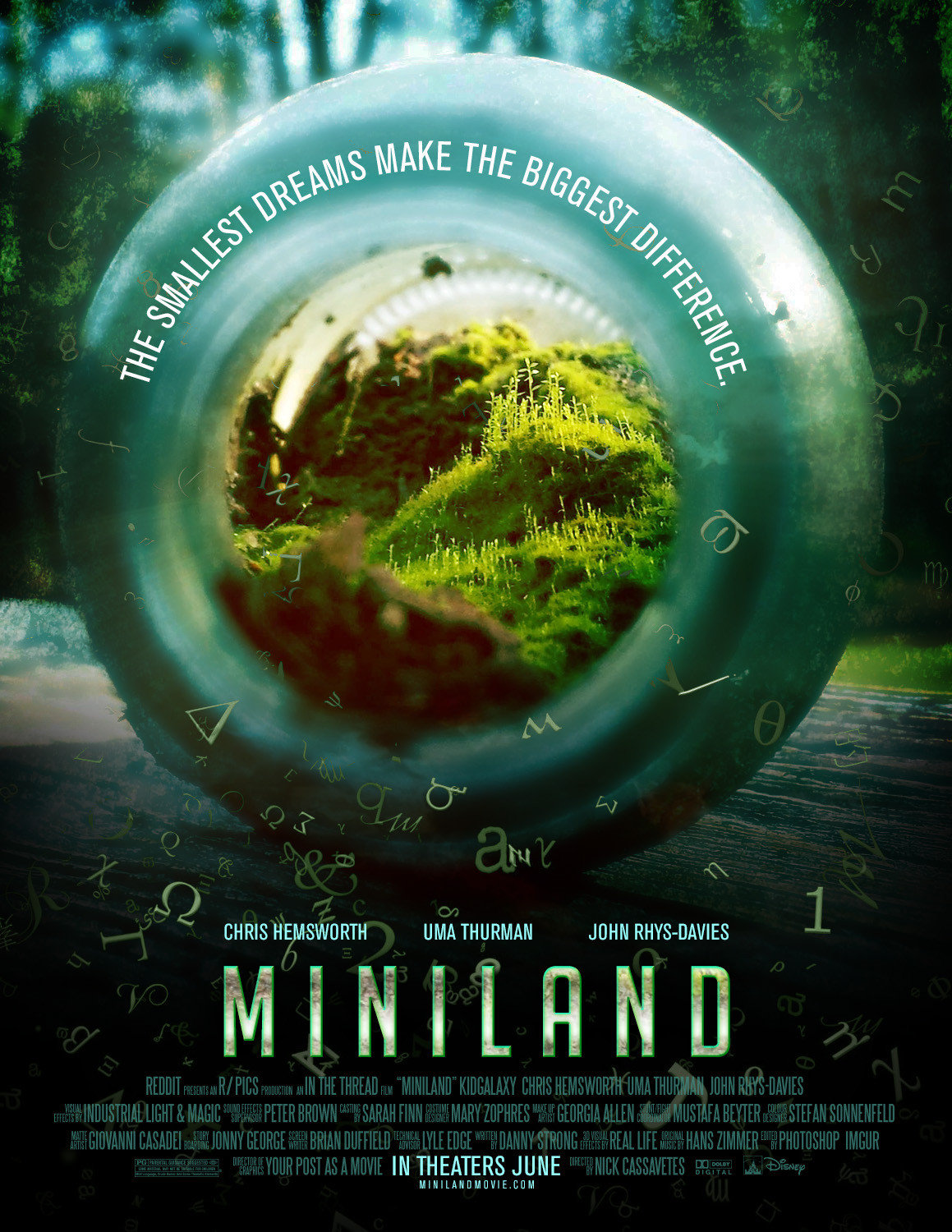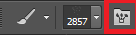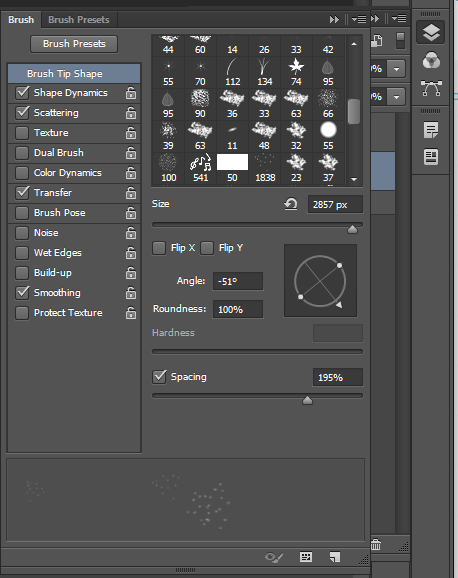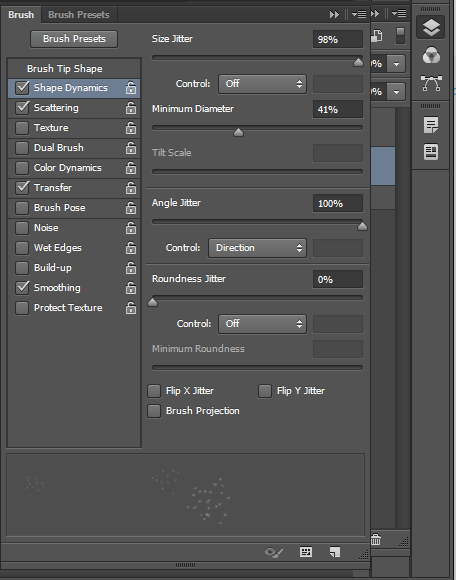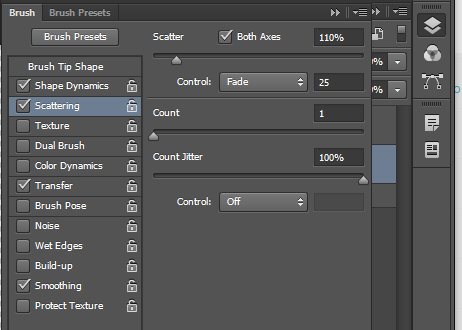In the following picture (by /u/Your_Post_As_A_Movie on Reddit), how would one create the effect of the symbol scattering? Does Photoshop allow one to scatter text with similar parameters as brushes? Or would all the individual graphemes need to be placed manually?
(note: I am using CS6)