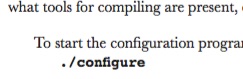We have an InDesign project on a technical topic. Like many such books, we are using using a variable width font (Palatino right now) for the body text and a fixed width font (Courier) for portions describing source code or system commands.
Strangely, however, InDesign seems to be trying to make Courier a variable width font.
I've included a screenshot from the PDF we've exported from InDesign, but it also shows up as variable width in the InDesign interface itself. Note how narrow the 'i' character is.
I have no idea what's going on here or even what to start looking at. Any ideas?
Thanks Friedman