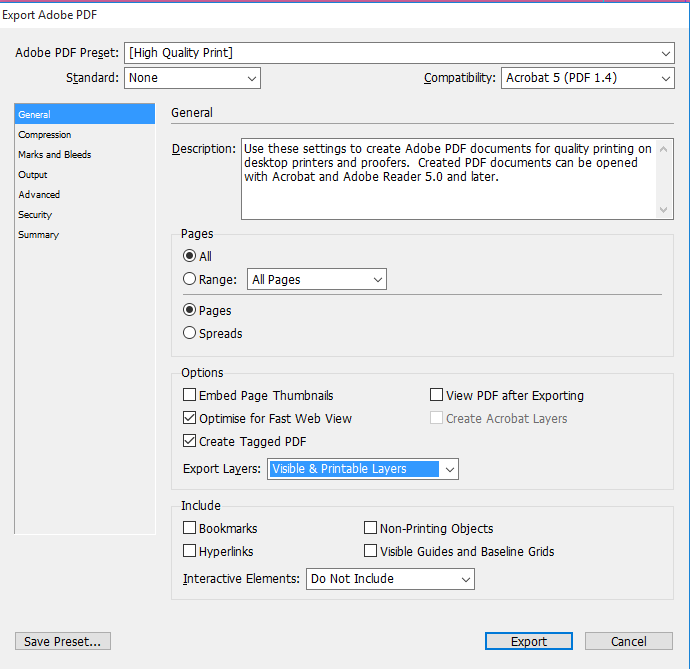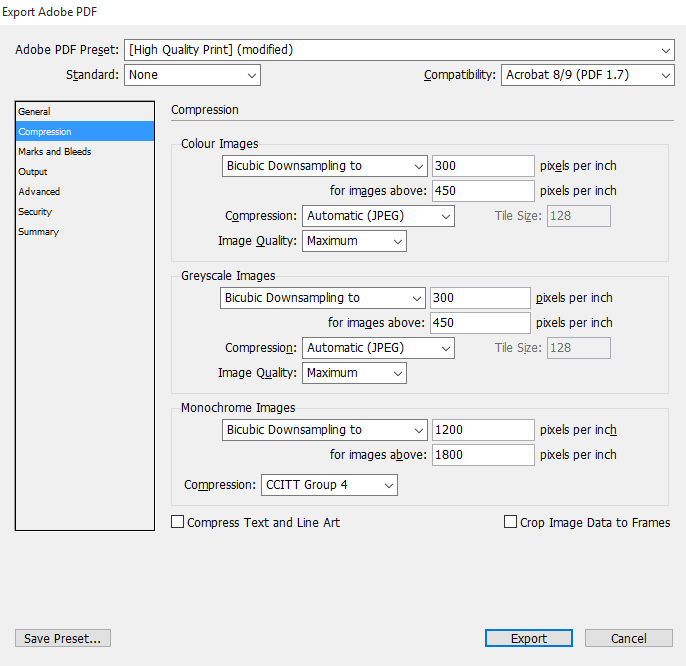I have an InDesign file which has a placed logo linking to an .AI file. The logo looks absolutely fine in InDesign. I also have some large text using the font Open Sans which looks great in InDesign.
However when I export the file to a High Quality PDF both the image and the text looks pretty bad. I've gone through lots of settings on the export but I just cant figure out what the issue.
Here are some images showing the issues. All the images are set at 100% zoom in InDesign and the PDF.
Logo high res .AI file.
As you can see the image and text in the PDF look 'wobbly'.
Here's the general export settings I have for High Quality Print PDF. However if you need any more information just let me know.