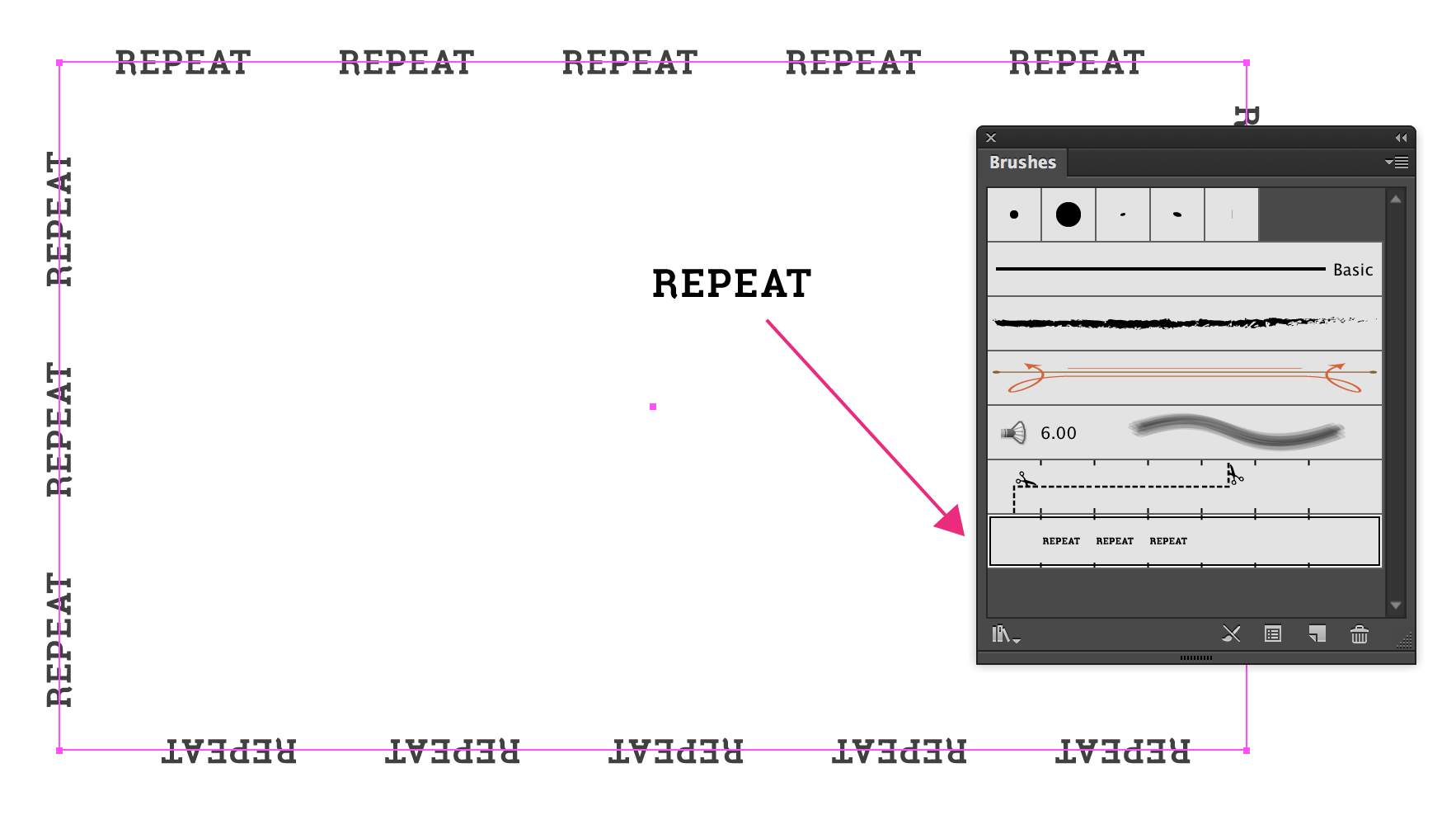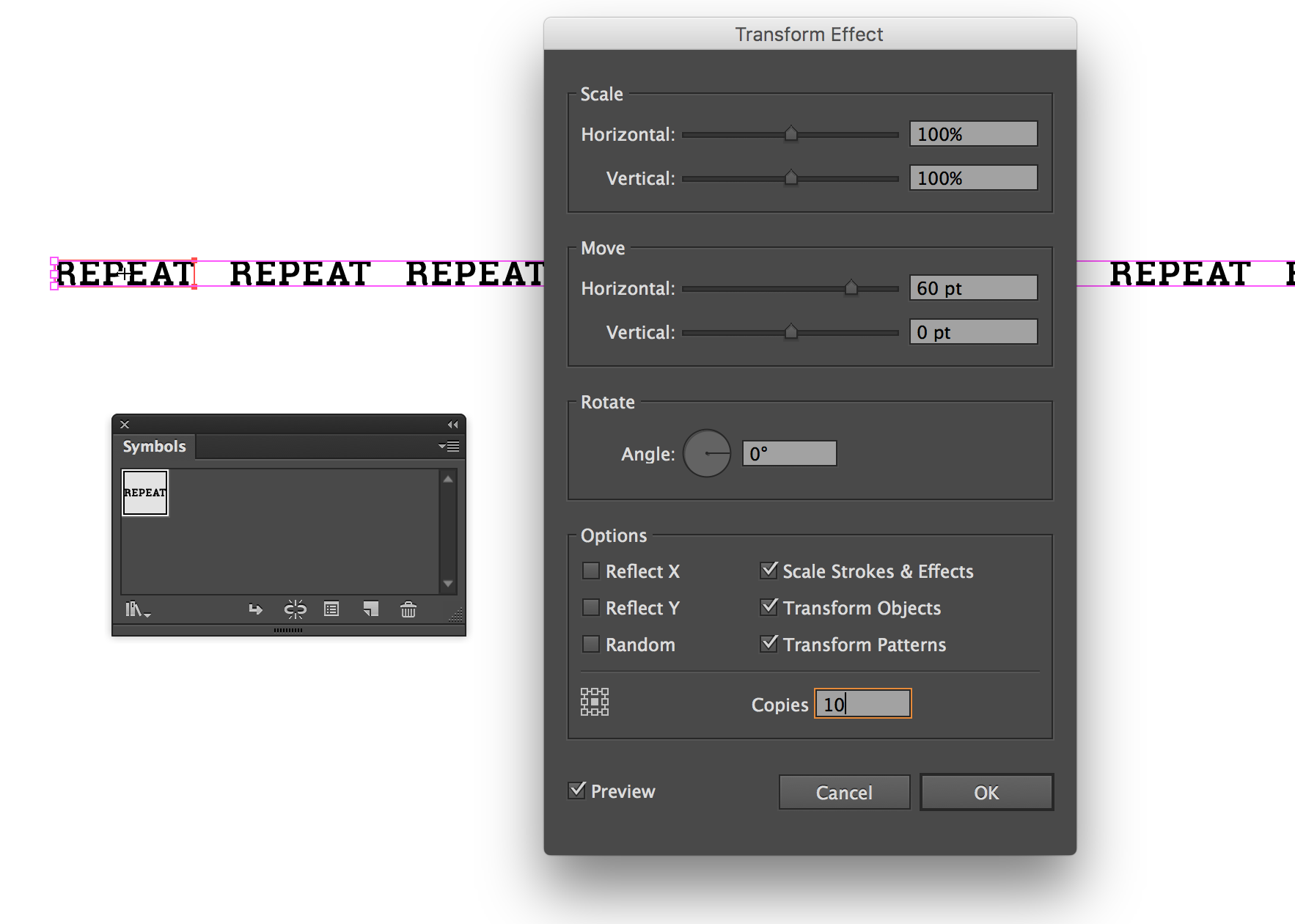Two solution I can think of:
1. Pattern Brush
Type your map ID and convert text to outlines (you can't create a brush with live text).
Create a pattern brush by dragging it to the brush panel and selecting Pattern Brush. You can adjust the spacing by editing the brush at any time. You can also change the color just by changing the stroke color (depending on the colorization method in the brush options).
Create a rectangle around your page and apply your brush.
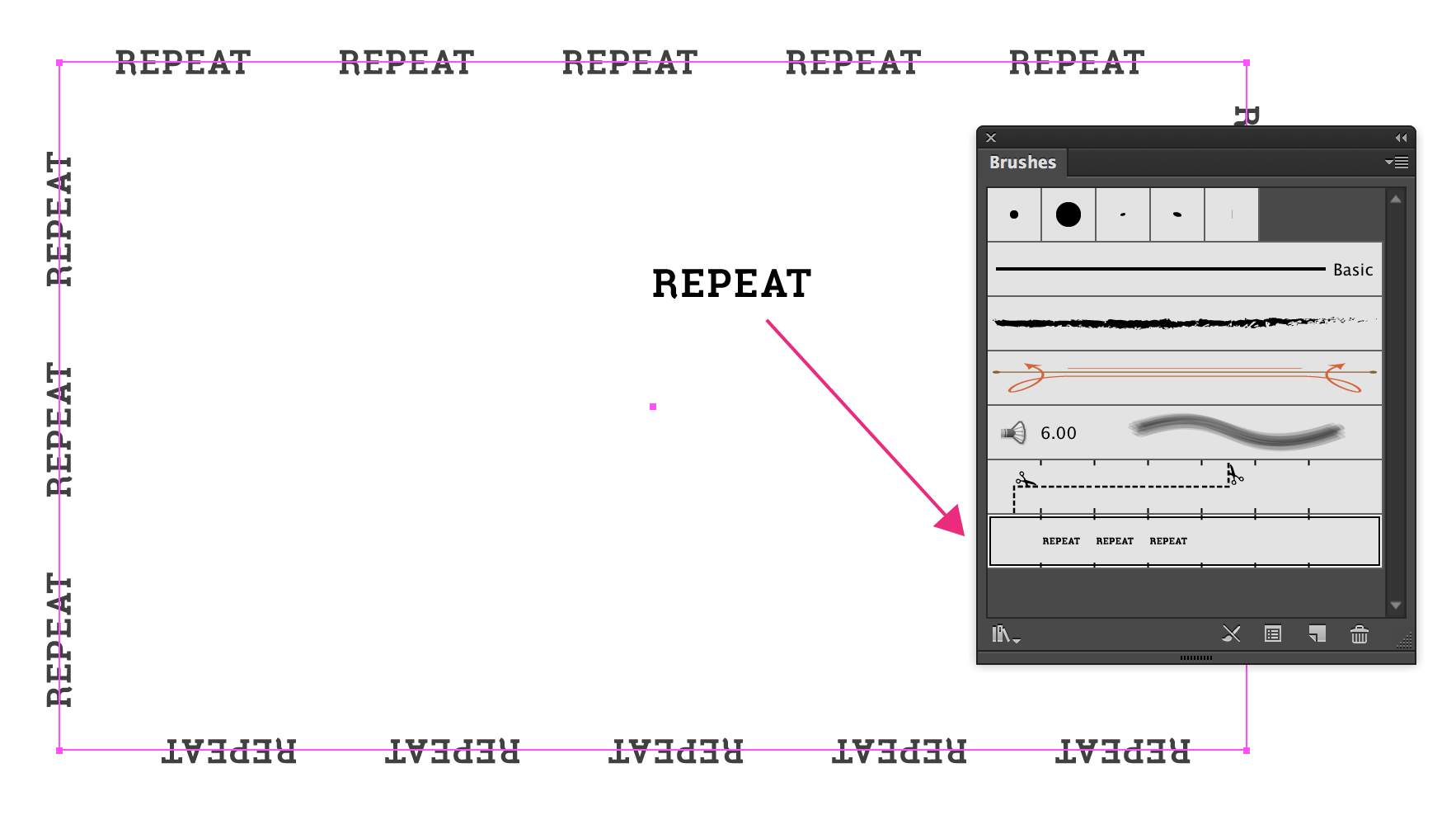
2. Transform Effect
Type your map ID out once and create a symbol from it by dragging it to the symbol panel. This means if you ever need to make changes you only need to change that one symbol.
Place an instance of your symbol in the corner of your page and apply a transform effect (Effect → Distort & Transform → Transform). Set a Horizontal Move to a number that gives you enough space between your repeated IDs and number of copies big enough to fill the page.
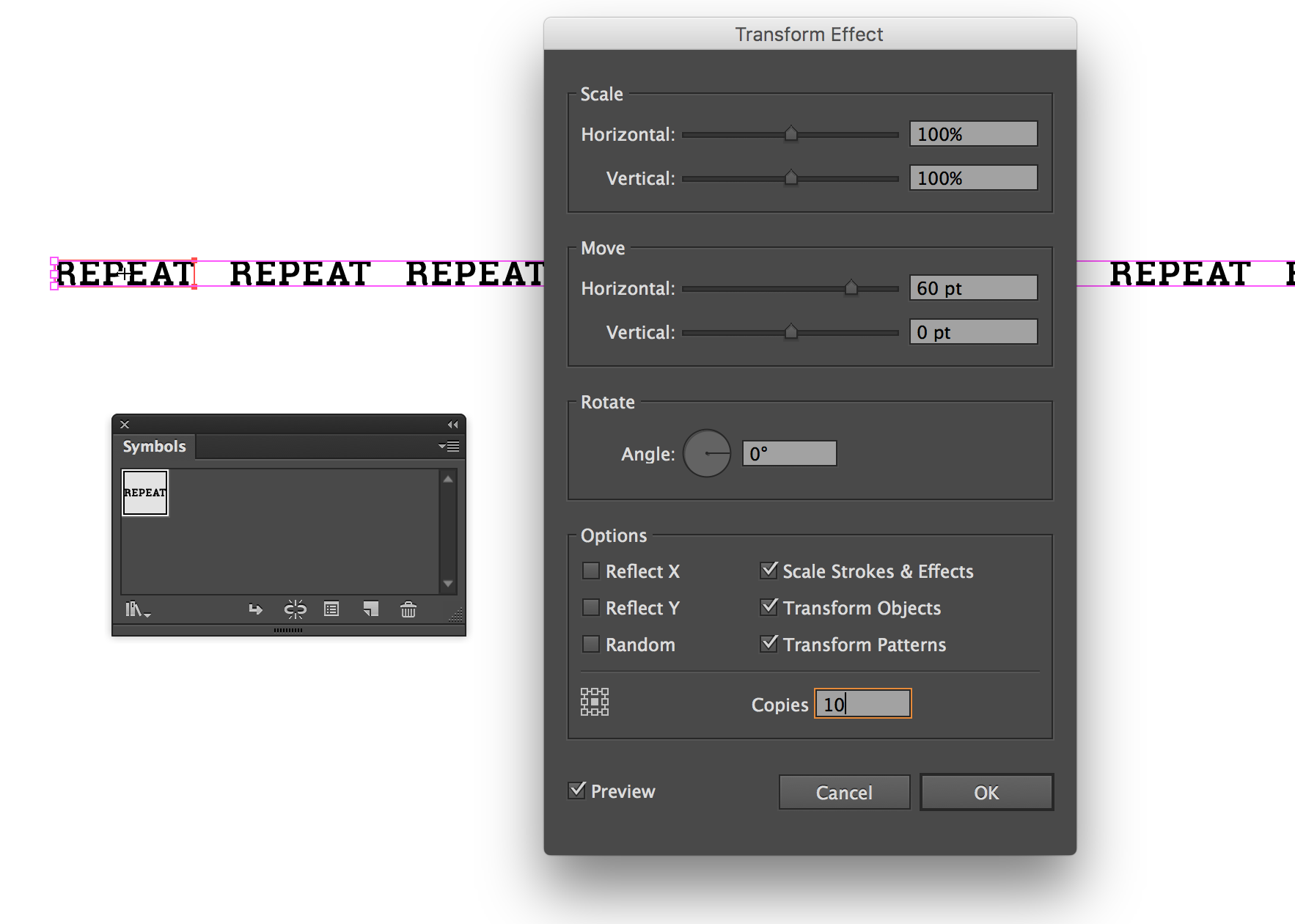
Duplicate your transformed layer, rotate 90 degrees and move to another edge. Repeat for each edge of the page.