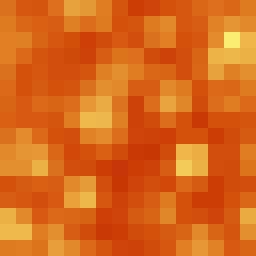I'm currently working on a poster project for my graphic design class. Since I can't use Adobe products outside of school, I'm using GIMP and Inkscape. For the background, I'm trying to convert part of a pixelated image into a path so that it will scale nicely once I import it into GIMP. The image I'm trying to convert is a 16-pixel square texture (shown below, scaled up to 256x256) from Minecraft, while the image I'm trying to import the path to is 5400x7200 pixels.
I know that in Illustrator, there is an "Object Mosaic" function that can convert each pixel of an image into 1x1 squares, effectively creating a colored square for each individual pixel. In Inkscape, I've tried both Trace Pixel Art and Trace Bitmap, but both of them produce undesirable results. Is there another way to convert the image's pixels to paths or am I going to have to do it manually?