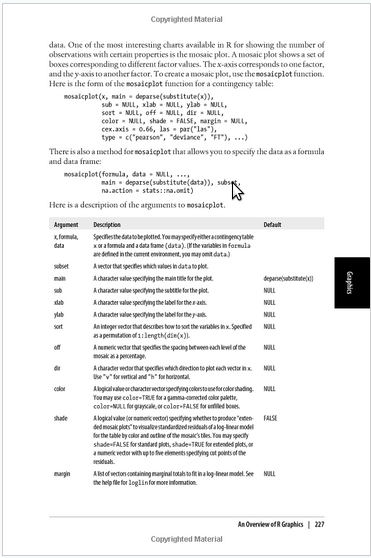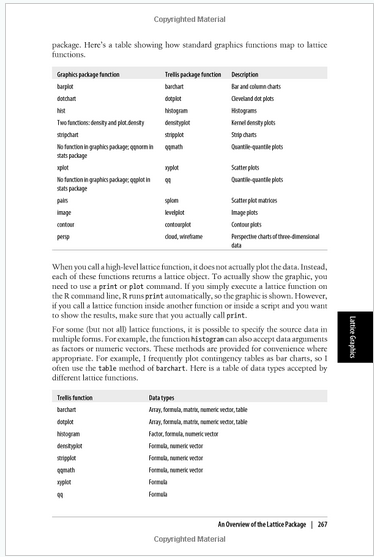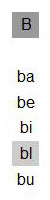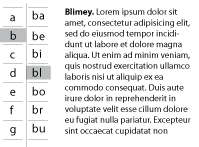I am assembling a reference book which has short entries arranged alphabetically. It also has a deep section hierarchy, e.g.:
A
Am
Amtrak
An
animals
bears
penguins
Anime
Animation
The book is quite large and readers might often need to flip between pages. I find it too difficult to navigate. Many books of this type have letters cut into the edge of the pages, so if one looks near the margins, they can quickly see which page they are at and how to easily get to other pages, but cutting the pages in this manner is not an option at my printer.
I would like to enable readers to be able to easily see which page they are currently on, where the current page fits within the chapter-section hierarchy, and how they can easily jump to their next desired page. What is a good way to do this?