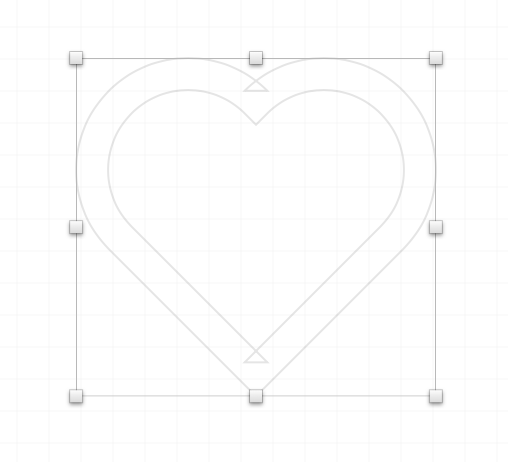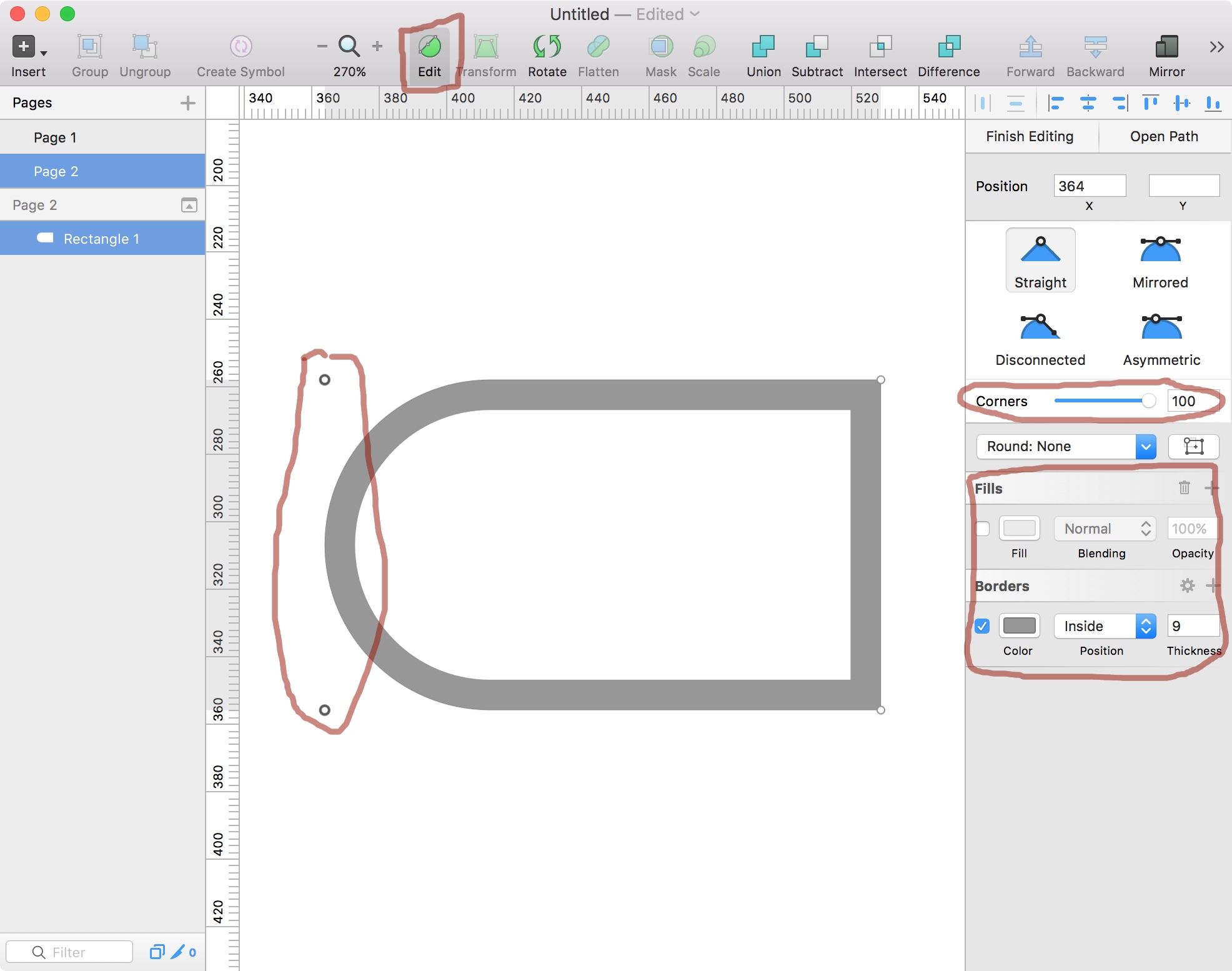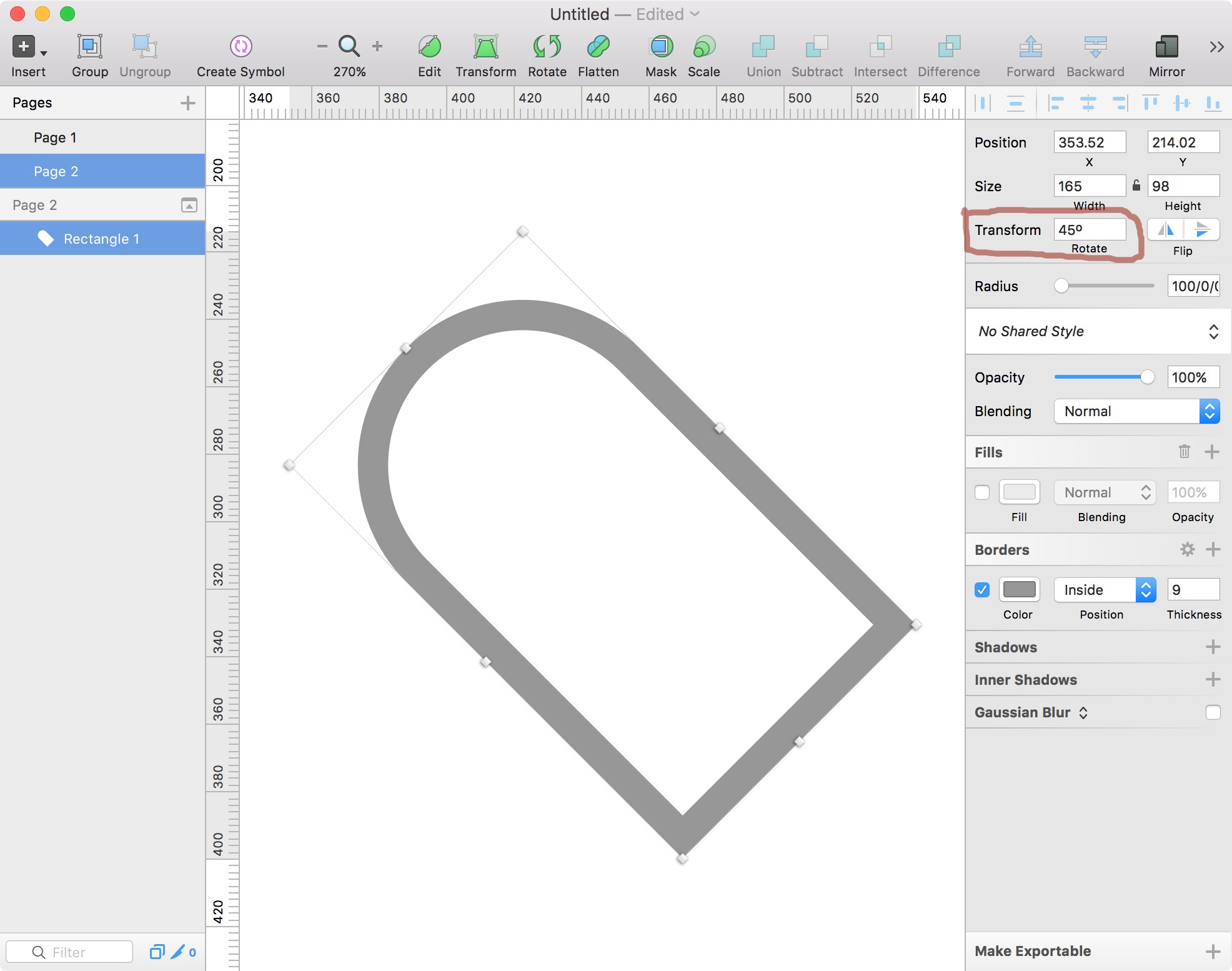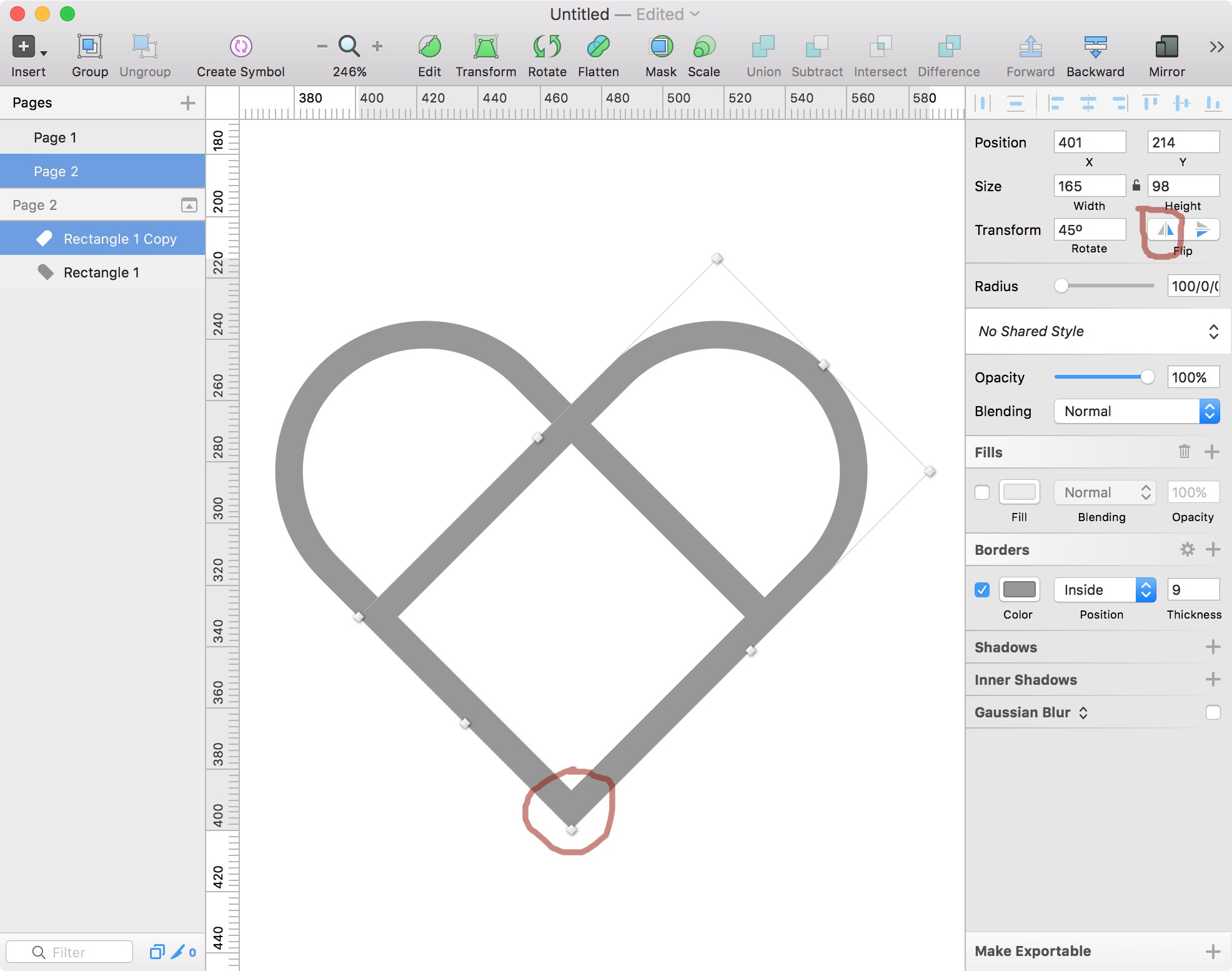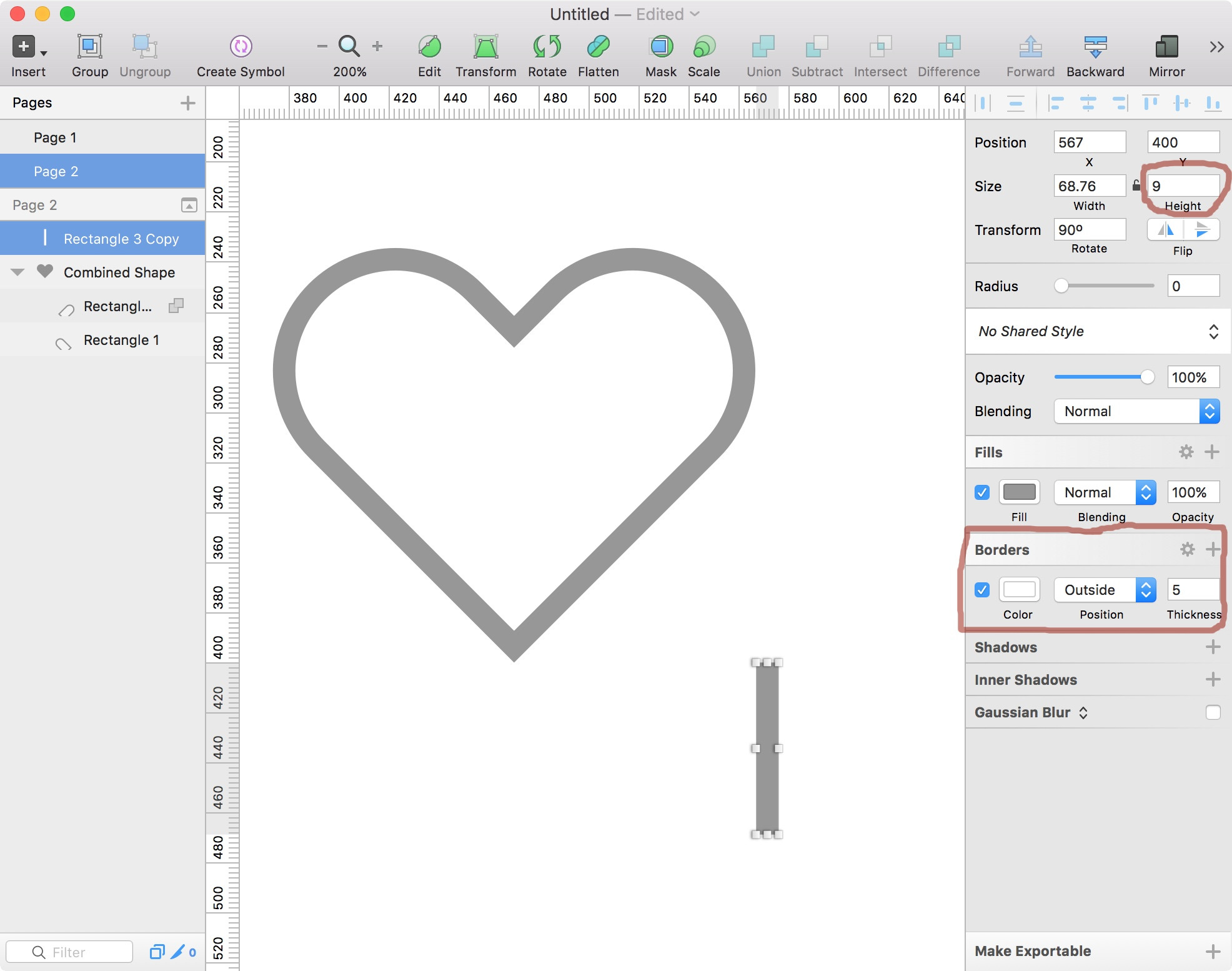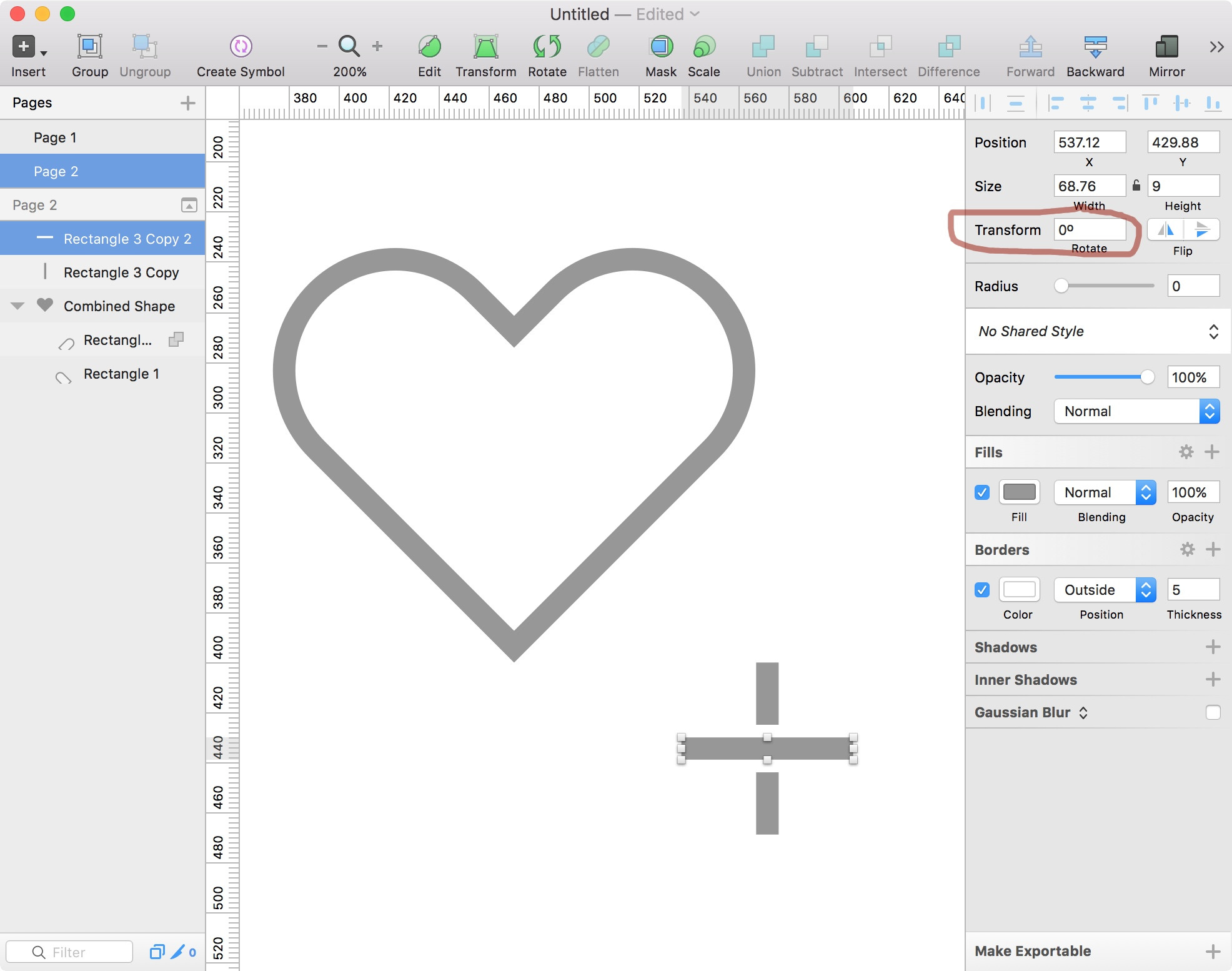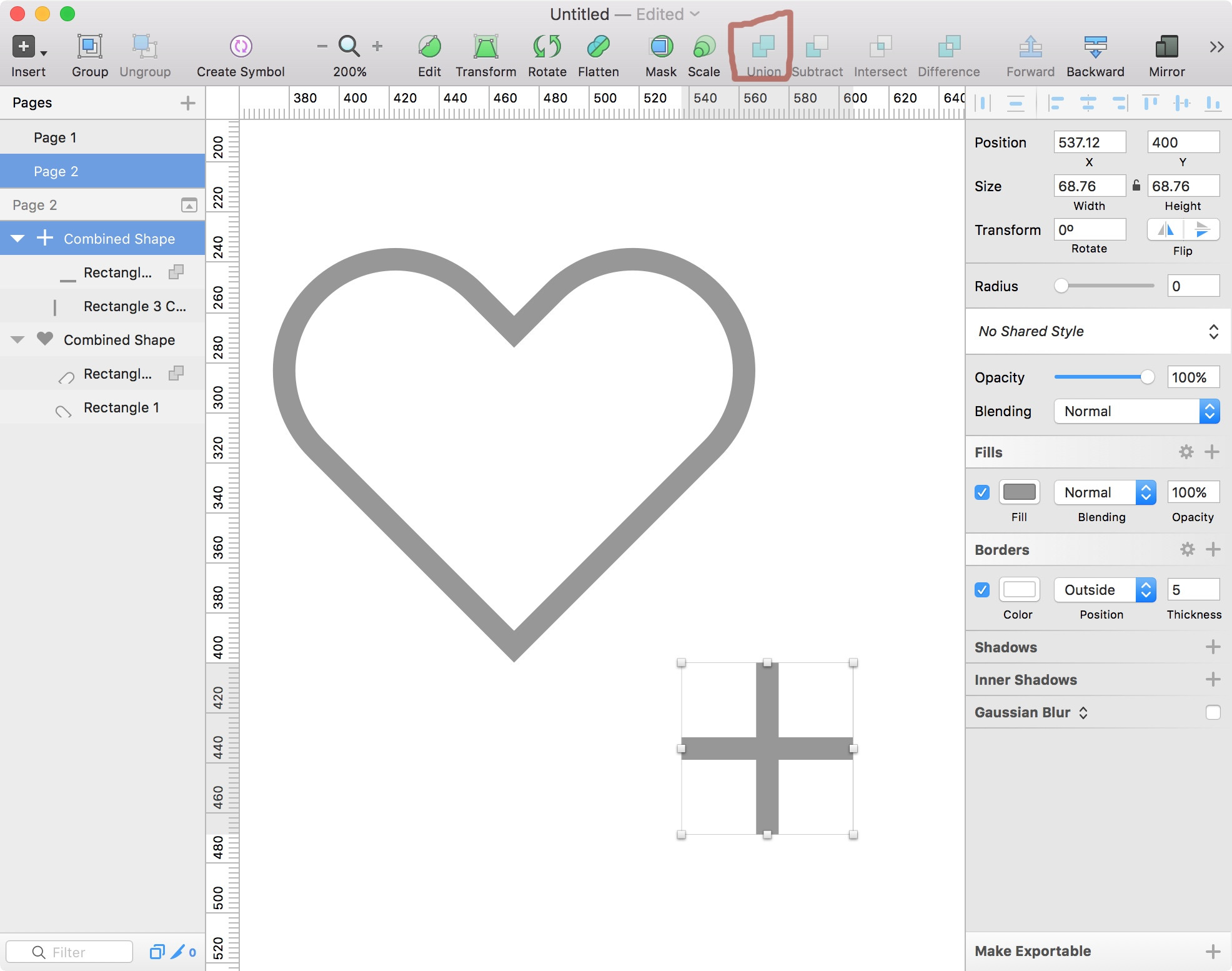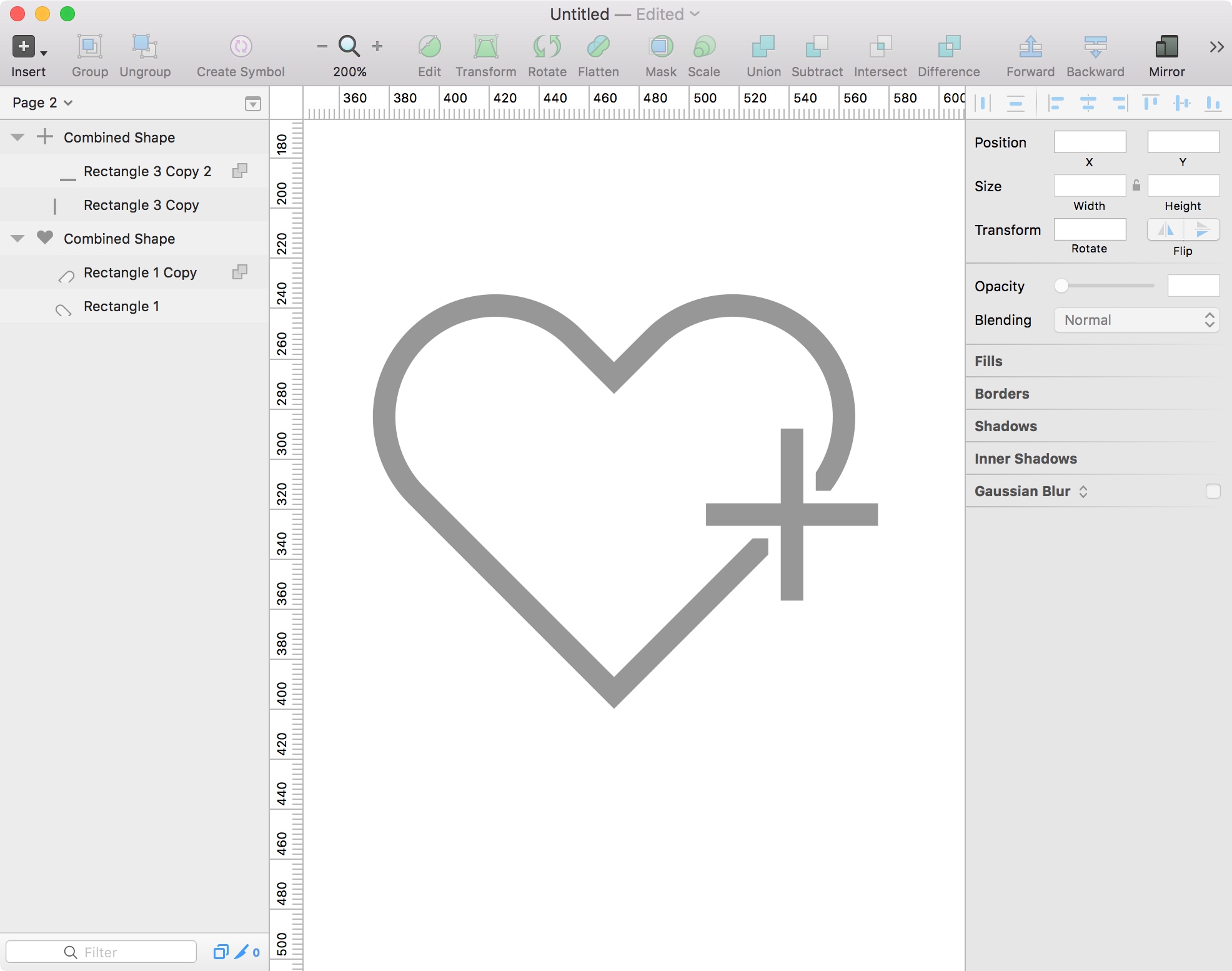I have been moved from Illustrator to Sketch recently, but I don't understand how pathfinder work in Sketch very much.
I try to create some line heart icon with + in it like this (this was created by illustrator).
I can create just a line in Sketch but after that I got confuse with "subtract" function in Sketch and it got weird result. For example there are some twisted line and can not subtract properly.
I try to search for how to, but I can not find it anywhere. For now I just created this icon in Illustrator and copied to Sketch. But I want to know how to create in Sketch for future reference.