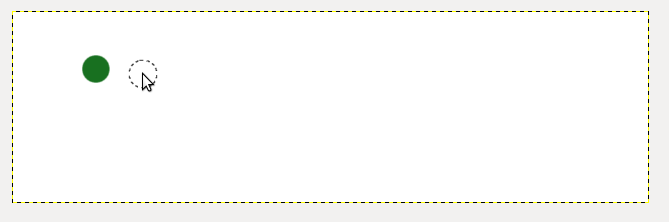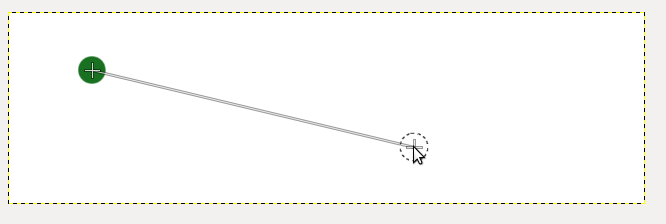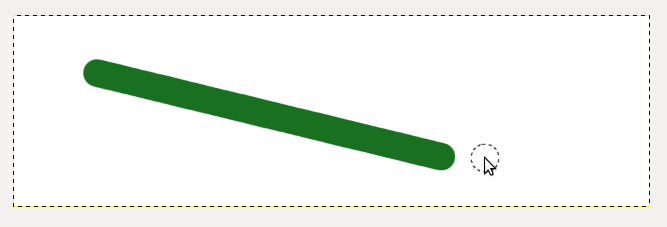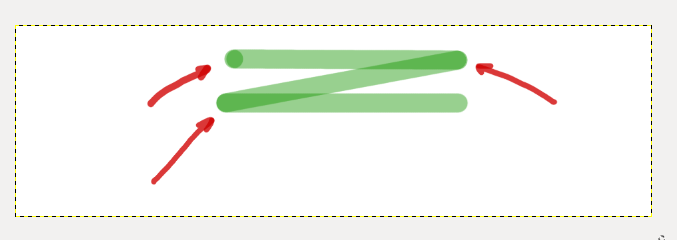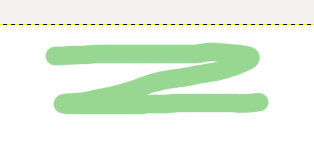Gimp is pretty good to draw a straight lines. It is easy as 1) set first point with left click and 2) set second point with shift+left click:
But when I set opaque to 30-70%, small defect is appeared - first dot is overlaid on my line:
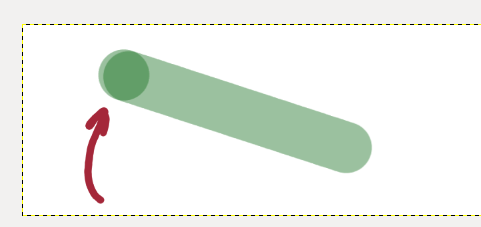
How do I deal with this? One another example of this trouble is:
instead of something like this: