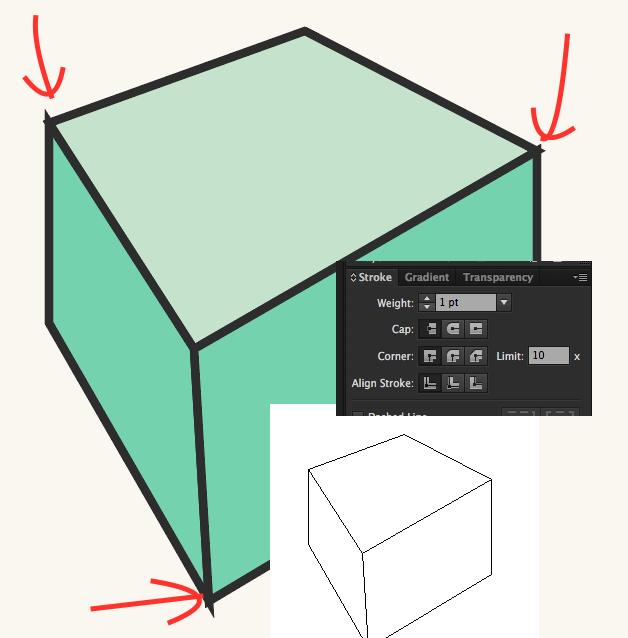If you want the box to display "sharp" corners, you can try this:
- Duplicate your objects, so that you can return to them should you need to edit their dimensions later.
- Select the three objects and Object > Expand (fill and stroke). (Expands the appearance of your fill and stroke, so that you can edit out the parts you don't want. However, after your stroke is expanded it is difficult to resize.)
- Apply Pathfinder "Divide." (Breaks apart the parts that you want to delete.)
- Delete the tiny miter "triangles" that are extending beyond the corners.
The resulting box will look like what you want; however, if you then need to edit the box dimensions, you'll want to make those edits on your duplicate box and redo steps 2-4. (Yeah, it's a pain.)