You can do this in 2 different ways:
- with a new layer over the drawing layer set as multiply and paint on it so it showed the drawing lines underneath.
- Set a new layer without colour (transparent) under the drawing layer Then set the drawing layer as multiply mode.
The trouble with using a brush with multiply mode is that the multiply blending mode only applies to the brush so the behaviour does not relate to the other layers but only the one you are working on. So basically every stroke you make on that layer will blend as multiply. And you end up with overlaps.
example of using brush with multiply on a different layer. You cant see the lines of the drawing and you get overlaps.
![1]](https://i.stack.imgur.com/L2rbN.png)
Using the brush with multiply directly over the drawing layer :
you will be able to keep the lines of the drawing but the different brush strokes will blend as multiply so you will end up with overlaps again.
Also you will have trouble correcting it because if you erase the colour you will of course erase the drawing because they are all in the same layer
![2]](https://i.stack.imgur.com/oSHfU.png)
(I painted outside the lines so it would look more evident see how the orange becomes more red when I make another stroke over?)
Final advice is:
Use the drawing as a multiply layer and organize your colours by layers begining with a background layer at the bottom and working out all the different depths of colours as you go along. Again that will make it easier to work the colours isolated and and correcting the edges as freely as you want and with no blending modes changing the colours as you paint over.
![3]](https://i.stack.imgur.com/xLo4o.jpg)
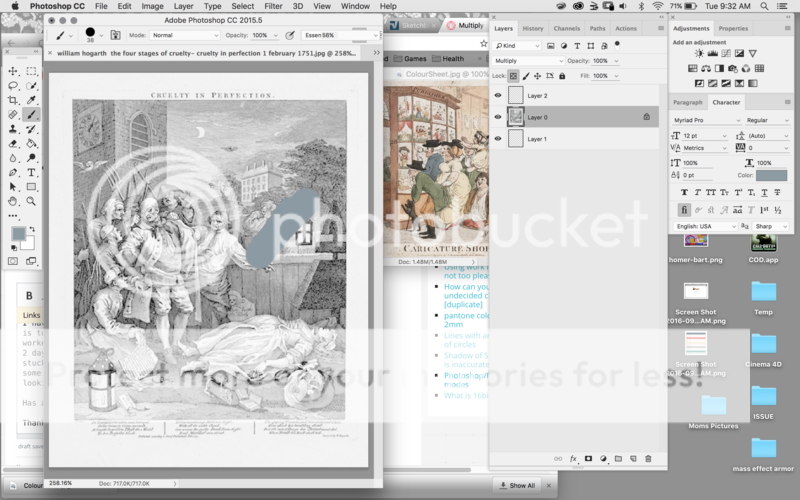

![1]](https://i.stack.imgur.com/L2rbN.png)
![2]](https://i.stack.imgur.com/oSHfU.png)
![3]](https://i.stack.imgur.com/xLo4o.jpg)