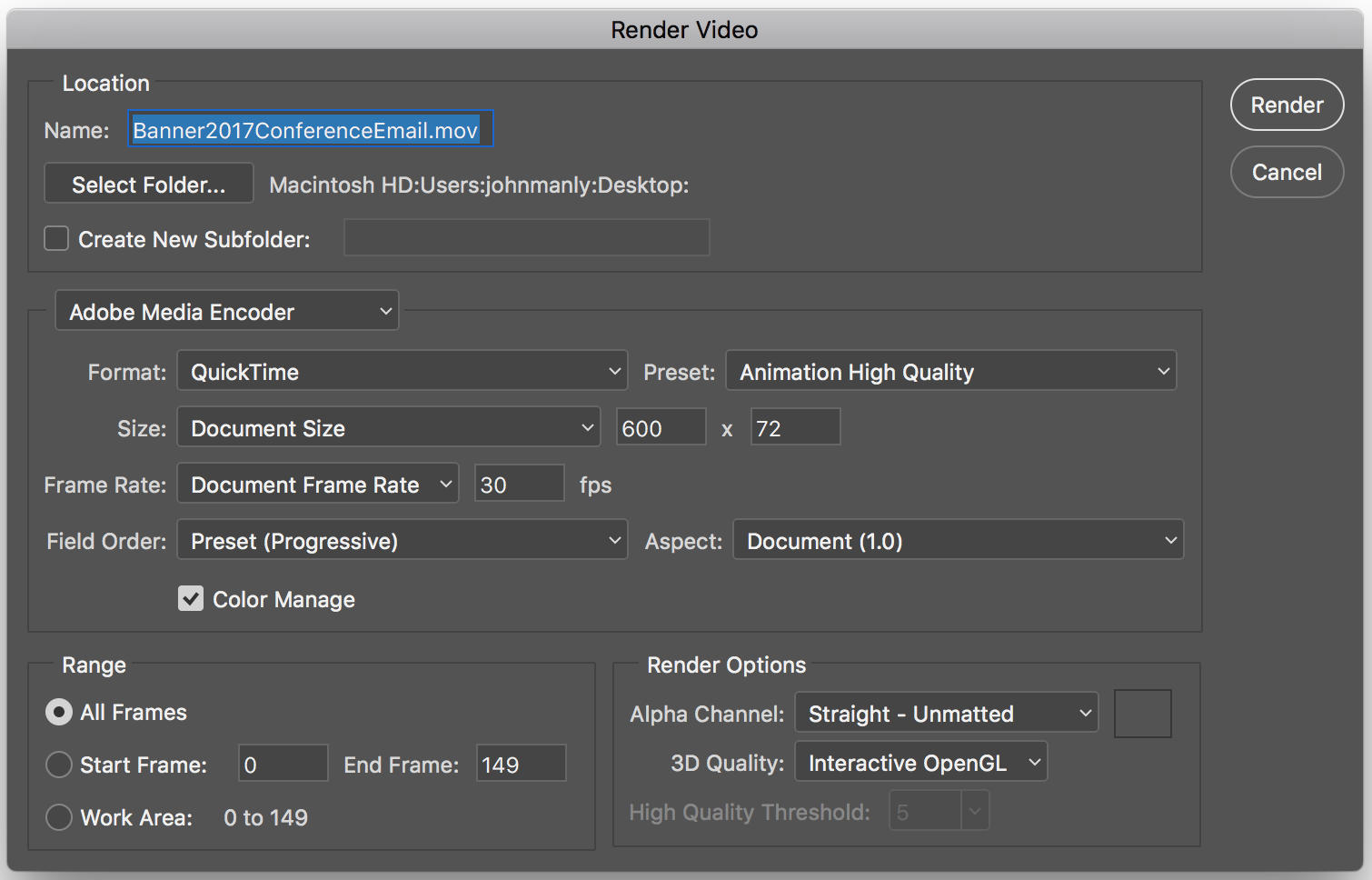I am making an animation in Photoshop that I am then going to use in Sony Vegas. My animation has a transparent background and I am wondering if there's any way to render my animation from Photoshop that will allow me to place it on top of another one inside Vegas and maintain its transparency.
1 Answer
- File > Export > Render Video
- Change the format to Quicktime (might be AVI if on Windows)
- In the Alpha Channel, select Straight - Unmatted
- Render
-
I just tried doing this... and it still renders with a black background. Commented Aug 5, 2018 at 19:58
-
1@AmyStanec did you open the exported file in a video editing program? You won't see transparency in a regular video player.– LucianoCommented Aug 6, 2018 at 15:27