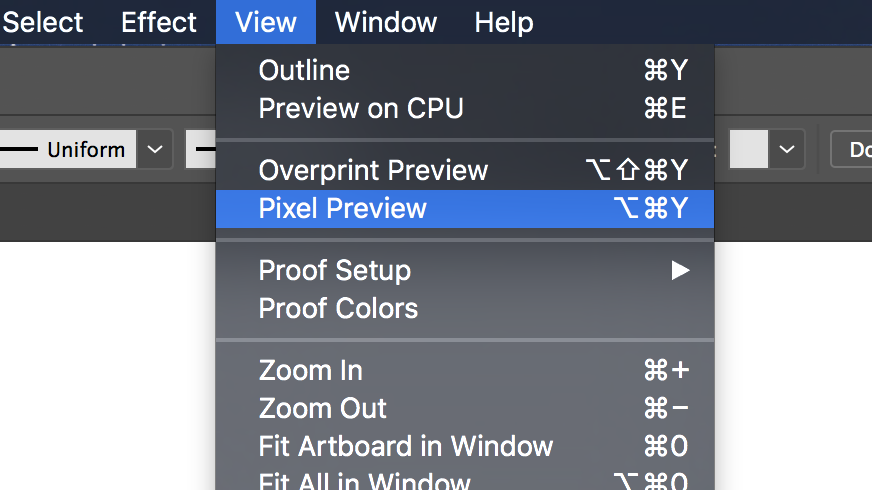I'm having problems in illustrator. When I scale my graphic down at 100% view it looks pixelated (especially the green lines).
Align to pixel grid is turned off and anti-aliased is turned on. Stroke scale is turned on.
I can't work out if it's because the lines are too small or not because it looks ok if I enlarge to a bigger size.
https://s12.postimg.org/3tbjydp1p/pixelated.png
Any ideas?
Cheers