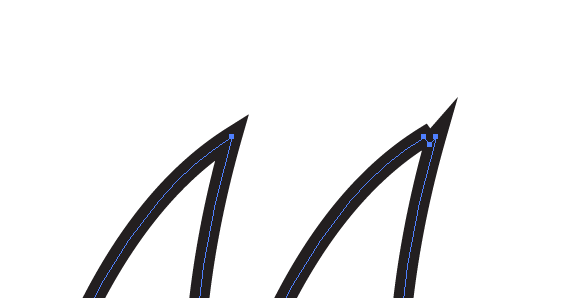I'm having trouble getting rid of these criss crossing anchor points in Illustrator. They're on the same path, but the anchor point is creating an extended path and thus a "criss cross".
The odd thing is that the mirrored left side doesn't have this issue.
Any thoughts?
Problem looks like:

Should look like: