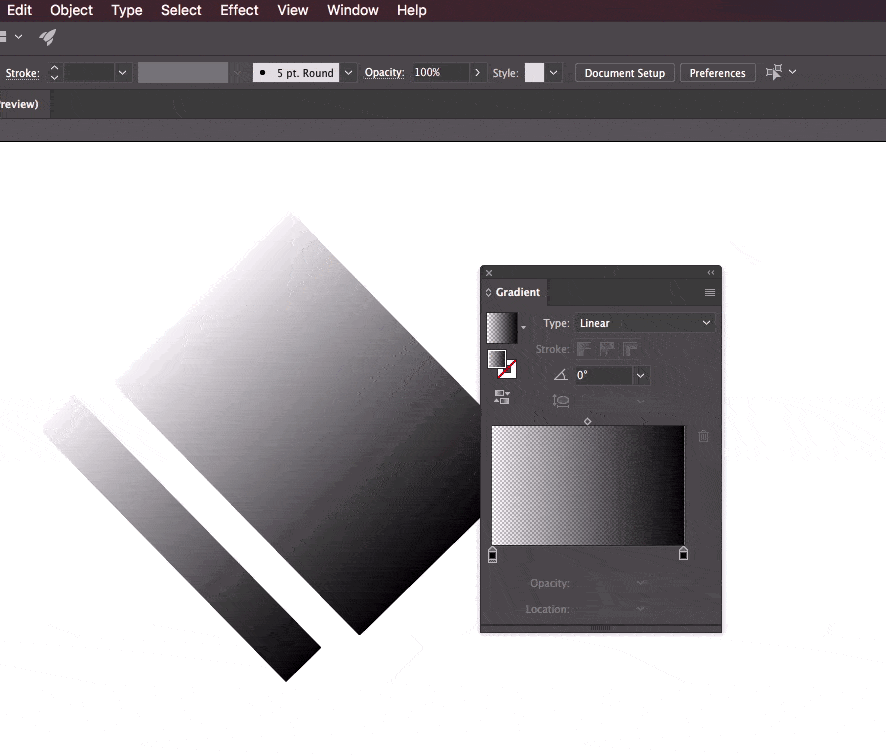ok, this is really weird. I downloaded an illustration (as an AI file) from Freepik. When I copy-paste this to my file, all the shadows you see here look good:
Then I saved the file and closed it. When i reopened the file, suddenly the shadows look like this:
It looks like the gradients have changed angles or something... I don't know. I haven't touched anything, all I did was save the file. I tried the same thing with new file, same thing happens. But the original Freepik file is just fine after saving and re-opening.
Can anyone tell me what could cause this kind of issue? Thanks.