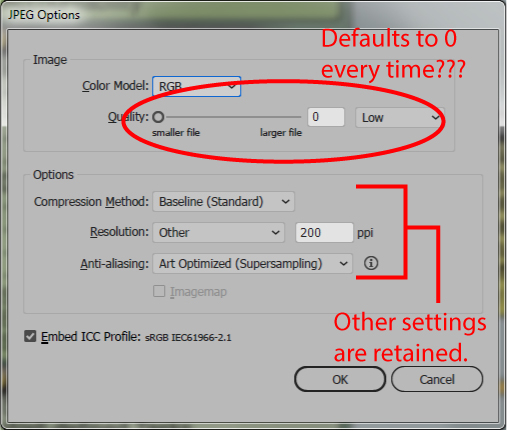Every time I want to export a JPG, I have to set the quality setting, which never happened with previous versions of Illustrator. It's resets to 0 each time, which is unusable for me.
2 Answers
The 'Save for Web' (CTRL+SHIFT+ALT+S) feature gives much more options, including creating export presets, saving the image at scale, clipping to artboard, etc.
If you prefer using the 'Export' option, normally it should remember the last setting you used (it does on my machine). Try resetting the AI preferences by holding CTRL+SHIFT+ALT (Windows) as you re-start Illustrator.
-
Unfortunately, save for web is out of the question, since the final destination for the JPG is Word, and strange things occur when it's inserted into the document (must be resized, sizing to 100% provides an inaccurate representation, etc.). Resetting the preferences at work requires an administrator, which I am not. Maybe this has been resolved in a patch from Adobe, but knowing them, I would bet against that. Commented Jul 11, 2017 at 12:20
-
Here is how to fix it (make sure Illustrator isn't running):
- In C:\\AppData\Roaming\Adobe\Adobe Illustrator 21 Settings\en_US\x64 there is a file called "Adobe Illustrator Prefs" with no extension.
- Make a copy of this file somewhere so that you can get it back if something goes wrong. :)
- Open the file with notepad and search for "/JPEGFormat" without quotes.
- There are several options there that are associated with the Export dialog box above. In my case, I changed the "\Quality" setting to "8" and VIOLA! it saved the setting so I don't have to change it each time.
- Save the file (File>Save, NOT File>Save As) and launch Illustrator to test it out.