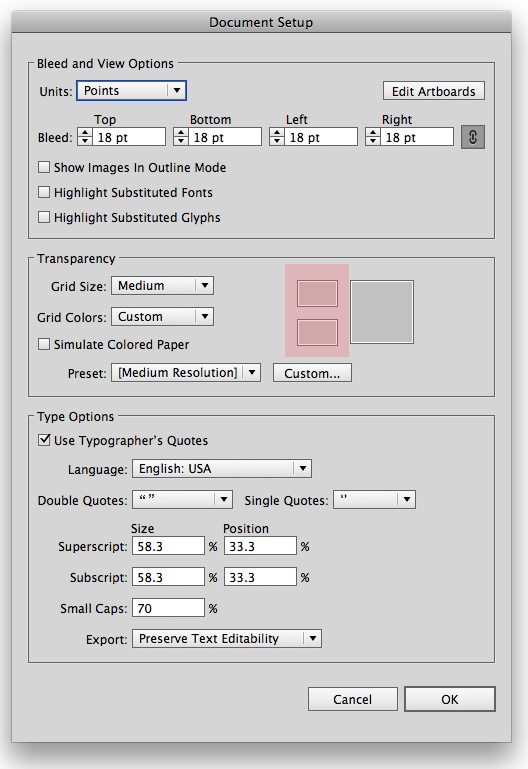I have an illustrator document with many artboards. Almost all the artwork is white and needs to be exported as (transparent) pngs. In order to see the artwork I have to put a large grey rectangle behind everything, however if I forget hide this rectangle before I export I end up either accidentally exporting artwork with a grey background or having to cancel and return to my document, hide the rectangle and go through the export dialogue. I am constantly using/tweaking and exporting, so this is really starting to get annoying.
I have tried unchecking 'print' for the layer containing the grey rectangle but it still shows up when I export. I have also tried setting the paper colour of the document but this effects the colour of the artwork.
Is there something I'm missing?