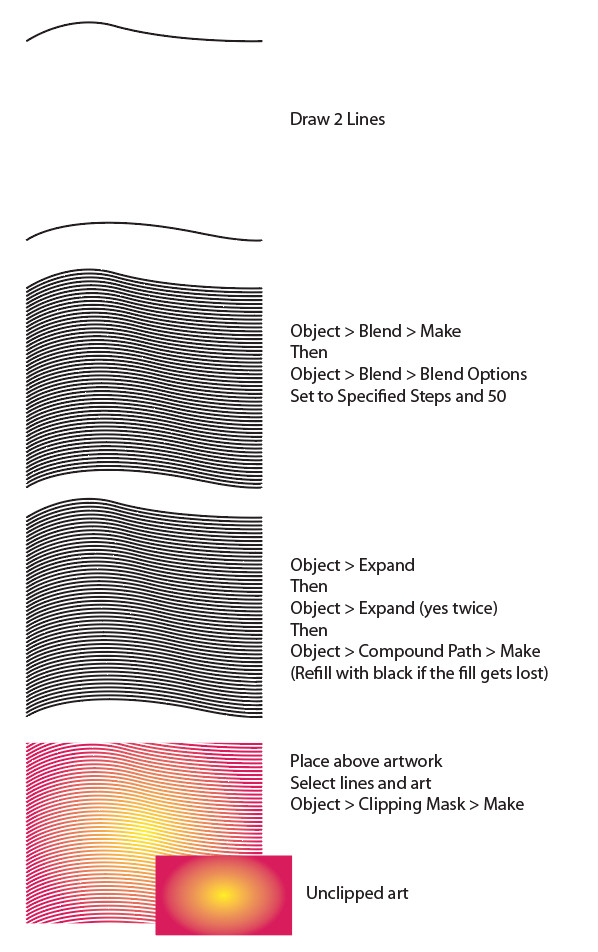I am trying to make a clipping mask of blended lines that would clip an object, i was able to create what I needed at a specific scale but on increasing the size of the clip the strokes thinned out changing the look of the clip.
I know what I need is a vector format for the blended lines, but I tried a combination of using outlines, create shape option, nothing seems to work, could you please guide me how to do this?
The blend of is 50 lines between 2 lines. the effect is as below