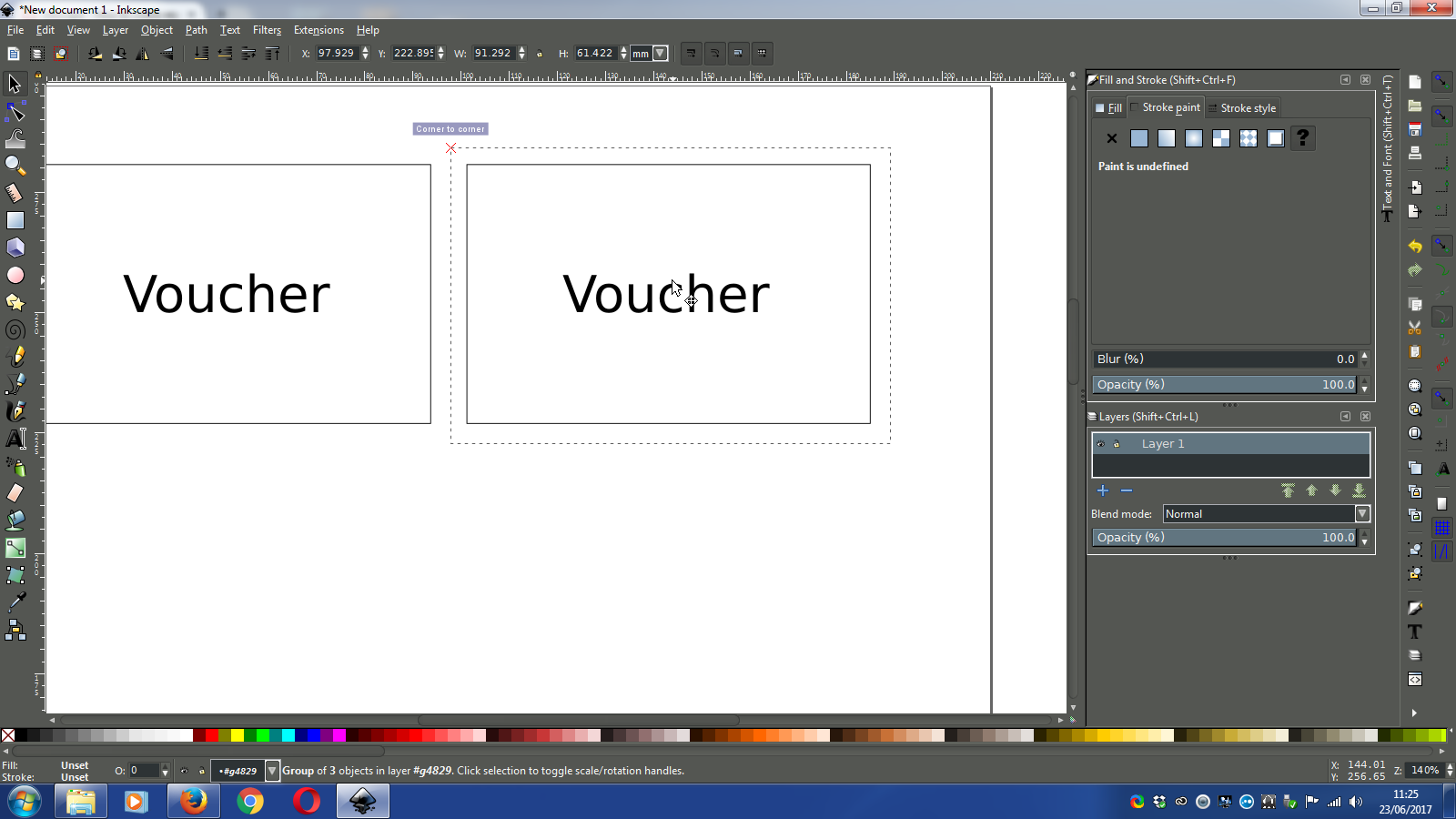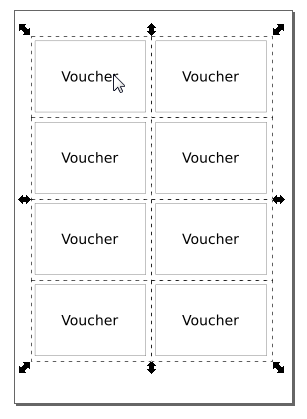I'm creating a quick design for some vouchers in Inkscape to be printed on a sheet of paper and cut out. I want to leave some space around the voucher design, to give a nice white border after cutting.
Using the built-in alignment tools, I am able to create a nice grid, but this gives me a |1x1x1x1| spacing (where | is the page edge and x is a voucher object). After cutting, this means that some sides have double the white space on the side as others.
How do I set the spacing between these vouchers to follow a |1x2x2x1| pattern, so that I have an equal 1-width border around each voucher after printing and cutting?