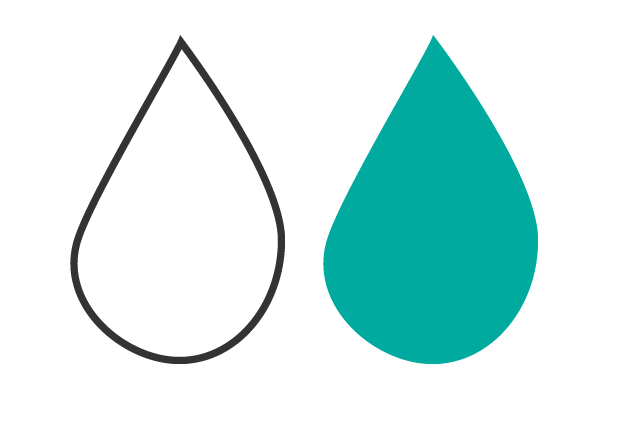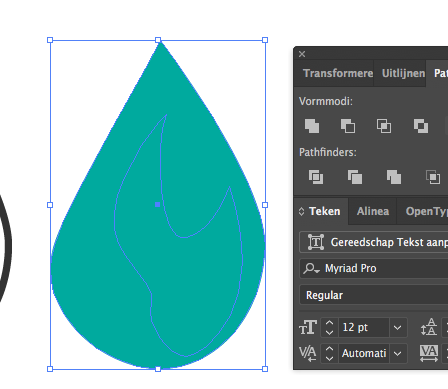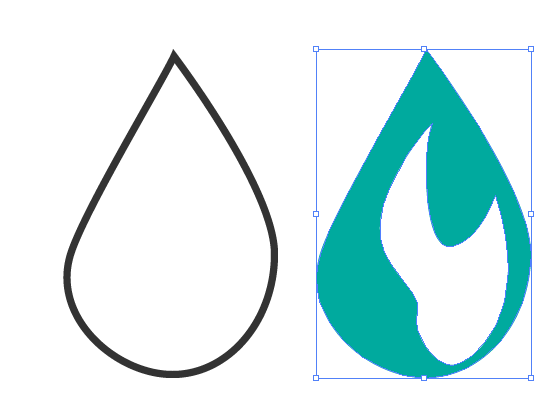What is the name/type of illustration in which the fill color of an object is slightly offset from its stroke?
How is this effect achieved?

1 Answer
I'm not really sure if this style has a particular name, but as Webster already said it springs from traditional printing techniques where color plates could get slightly misaligned (sometimes on purpose).
In modern day graphic design some designers try to add such effects to resemble the look and feel of "old school" printing techniques.
If you want to read more about this, here is an article about the retro trend in design: https://www.ceros.com/blog/design-trend-modern-retro-touch/
On how it is made: I think the stroke and the fill are just 2 objects that are slightly offset.
-
Thank you for the information, that was very helpful! I had imagined there would be a hack to get this kind of effect done faster, but I guess each element has to be manually tweaked (I'm talking scenarios in which there may be 50+ individual elements whose fill and stroke have to be offset).– Soumya MCommented Jul 11, 2017 at 18:51
-
You can use the Appearance palette to do this for multiple elements quickly via a new fill/stroke with transform– johnpCommented Jul 12, 2017 at 18:16