I want to take 2 points of the object I'm creating in vector mode and drag them in an inverted fashion, so the distance from the center to the 2 points stays the same. This would allow me to create icons that are highly symmetrical without moving both sides individually with lots of error.
My rectangle before dragging points. I selected both the left and right points and dragged the right one towards the right:
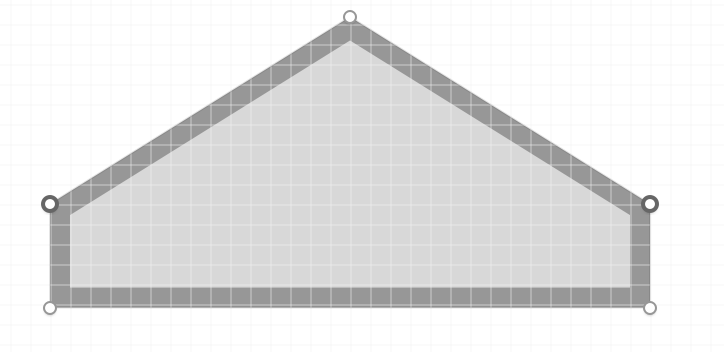 Actual Behavior where both points move to the right:
Actual Behavior where both points move to the right:
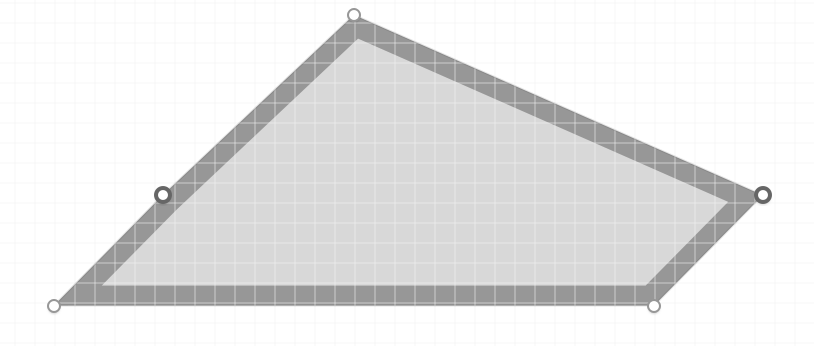 Desired behavior where the points move in opposite directions around the center (but would be perfectly symmetrical):
Desired behavior where the points move in opposite directions around the center (but would be perfectly symmetrical):
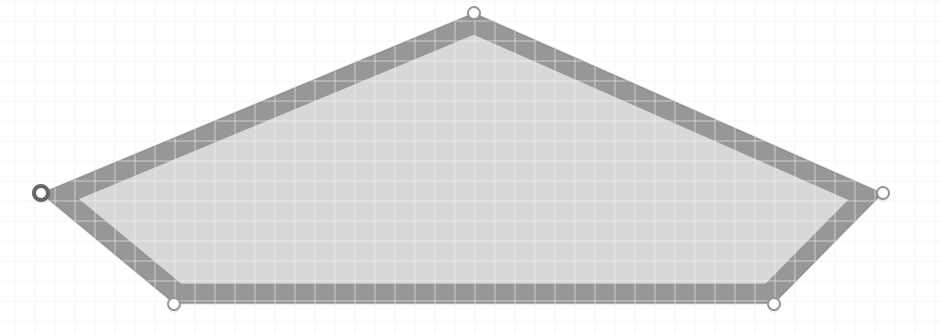
(I also don't know how to do this while transforming either, so that would be just resizing around a center anchor point)

Optionkey down and drag Bounding box handles... both points would move with the Bounding Box but other anchors would stay in place.